How to Build a Web Application in Java | Newwave Solutions
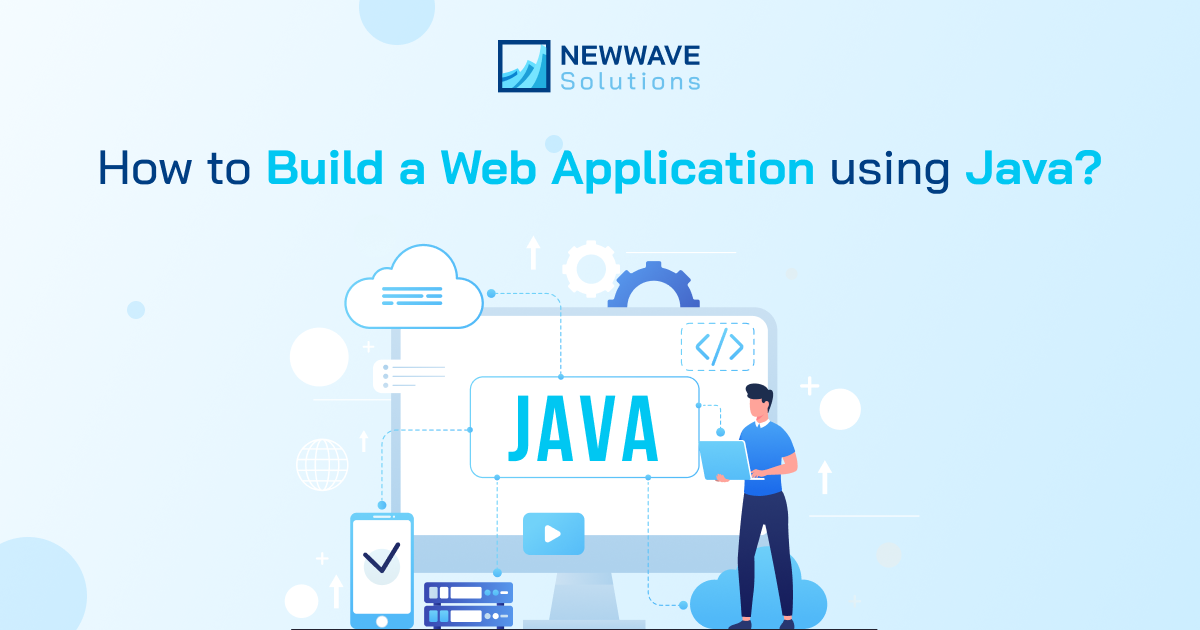
Java is one of the most popular programming languages for web app development according to Statista. Even better, Java applications are also compiled into bytecode, which helps them to run on any JVM, regardless of the operating system and architecture. Today we will go through every development step and other information about web application in Java.
What is a Web Application?
Unlike device-based applications, web applications only run on a web server and use web technologies to perform tasks on the internet. Normally, web applications are stored in a remote server and delivered through browsers like Google Chrome or Safari.
Nowadays, Web app development is in high demand because web applications allow us to update and maintain them easily without having to install any app on our devices. They can be either simple single-page applications or multi-page applications with a lot of features depending on the owner’s requirements.
When it comes to scripting languages for front-end web app development, HTML, JavaScript, and CSS are usually the best options since they are supported by all browsers. On the other hand, programming languages like Java, PHP, and Python are used to create the backend web app development process.
Now you know what web applications are, let’s take a look at a few technical terms that we need to be familiar with before learning how to build a web application in Java.
Top Technologies for Developing Web Application in Java
Even though multiple technologies are utilized while creating web application in Java, here are the most common ones:
- Java IDE. It is an integrated development environment that offers facilities like a compiler, interpreter, code editor, and debugger for web app development.
- Java Servlet API. Java Servlet API runs on web or application servers. They are used to manage web server requests, process, create responses and send the response back to the web server.
- JavaServer Pages (JSP). JavaServer Pages is a technology that simplifies dynamic web app development by allowing developers to add Servlet code snippets directly to the text document.
- JSP Standard Tag Library. JSTL provides a comprehensive set of functionality that is common to JSP-based applications. By standardizing tags from a single vendor, JSTL enables you to deploy your applications on any JSTL-supporting JSP container.
- JavaServer Faces. This is a Java-based technology that provides a set of APIs that represent user interface components and manages their state. JavaServer Faces is designed to be flexible, so it uses existing standard web-tier & UI concepts without limiting developers to a certain protocol, device, or language.
How to Create a Web Application in Java?
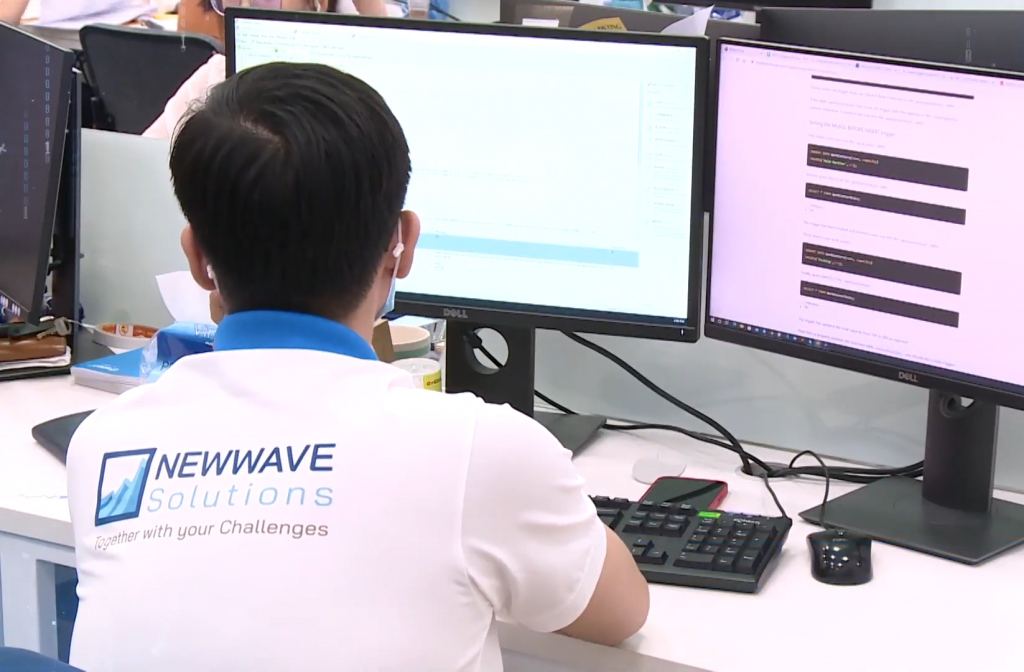
Before creating your web application you will need to have Java, IDE (Eclipse or Netbeans) for writing code, a Server (Tomcat) as a web container for Servlet, and Database (MySQL or Oracle) on your system.
Now, when you are ready, follow the below steps to develop a web application in Java:
Step 1: Open Eclipse and Create a Dynamic Web Project
Open Eclipse IDE, select file > New > Dynamic Web Project. Choose the default settings for the project location. After that, click on Next, tick on generate web.xml deployment descriptor, and click the finish button.
Note: If the dynamic web project is not listed in your IDE, then go to the other option and search for it. Click on it to continue.
Step 2: Provide Project Name
Enter the project name and click Next to continue. Follow the prompt and tick the generate web.xml deployment descriptor.
Now, your web app in Java project is ready; the project structure will look similar to there:
Choose File > New > Servlet and click on the finish button that will generate the skeleton code of the servlet. Once it is created it is time to add some HTML with the GET method to invoke HTTP requests.
Step 3: Create a Servlet
Next, create a servlet by right-clicking on the Java Resources/src folder. To create a servlet right click on the src folder and navigate to the New > Servlet menu. Here, provide the Servlet name:
Click on the Finish button. It will create a TestServlet as specified. You can choose any of your Servlet names.
It might display several errors while running servlet because the servlet-API jar file is not added yet. So, we will need to add the jar file next
Step 4: Add the Servlet Jar file
By right-clicking on the project and then going to Build Path > Configure Build Path > Add External JARs option.
From there you can navigate to the directory where the server is installed, choose the servlet-api.jar file, click open to continue, and click on apply and close to add the jar file to the project.
Step 5: Create an HTML or JSP file
Although servlets are good in the beginning, they are difficult to read and maintain with huge responses containing dynamic data. It is for this reason that JSPs were introduced.
To create an HTML page, right-click on the WebContent folder and select the New HTML file option from the New-> HTML File menu with the name index.html.
Step 6: Map the File
Now, map this file in the web.xml file. The web.xml is a deployment descriptor for the Servlet applications. Since, Servlet 3.0, we can use annotations instead of the deployment descriptor.
To map a servlet, we have to provide the servlet details such as name and class.
We can also define our welcome file; a welcome file is the first file of the project that initiates the project, also known as Home. We can define multiple welcome files.
Now, our first web application is ready!
Step 7: Run the Application
To run the application, right-click on the project and run it on the server by selecting Run-> Run on Server option. It will take some time for the app to load. But the output while using JSP or Servlet file will be the same.
Hire Java Developers to Develop your Web Application in Java

Don’t worry if you don’t have the time to follow the above steps because you always have the option to hire Java developers to develop your web application in Java!
According to a Developer Survey in 2021, Java solutions providers are in high demand, with only half of the available developers able to write Java code proficiently. So, in order to ensure your project’s success, you and your team might need to compete for the best talent!
Thinking about hiring Java developers? With more than 11 years of experience as a Java development company, Newwave Solutions has completed more than 800+ successful projects and got positive feedback from our clients on multiple review sites such as Clutch and The Manifest.
You can recruit junior, senior, or an entire team of professional Java engineers to build your Web Application in Java in the most efficient way. Give us a try, you won’t regret it.
Get access to highly skilled Java engineers on a minimum budget by contacting us now!
Conclusion
That’s it, we hope you enjoyed our guide on How to build a web application in Java. Whether you are a developer who can create your first web app with Java using the above-mentioned methods, or a business owner who has an idea for web application development, don’t hesitate to share with us about your idea and get free consultations from our top-tier Java developers.
Newwave Solutions provides a comprehensive set of Java web and application development services to meet your software requirements. From mobile app development to the implementation of Blockchain, we’ve got you covered. Java outsourcing services at Newwave Solutions cover all of your business issues.
To Quang Duy is the CEO of Newwave Solutions, a leading Vietnamese software company. He is recognized as a standout technology consultant. Connect with him on LinkedIn and Twitter.

Read More Guides
Get stories in your inbox twice a month.
Let’s Connect
Let us know what you need, and out professionals will collaborate with you to find a solution that enables growth.
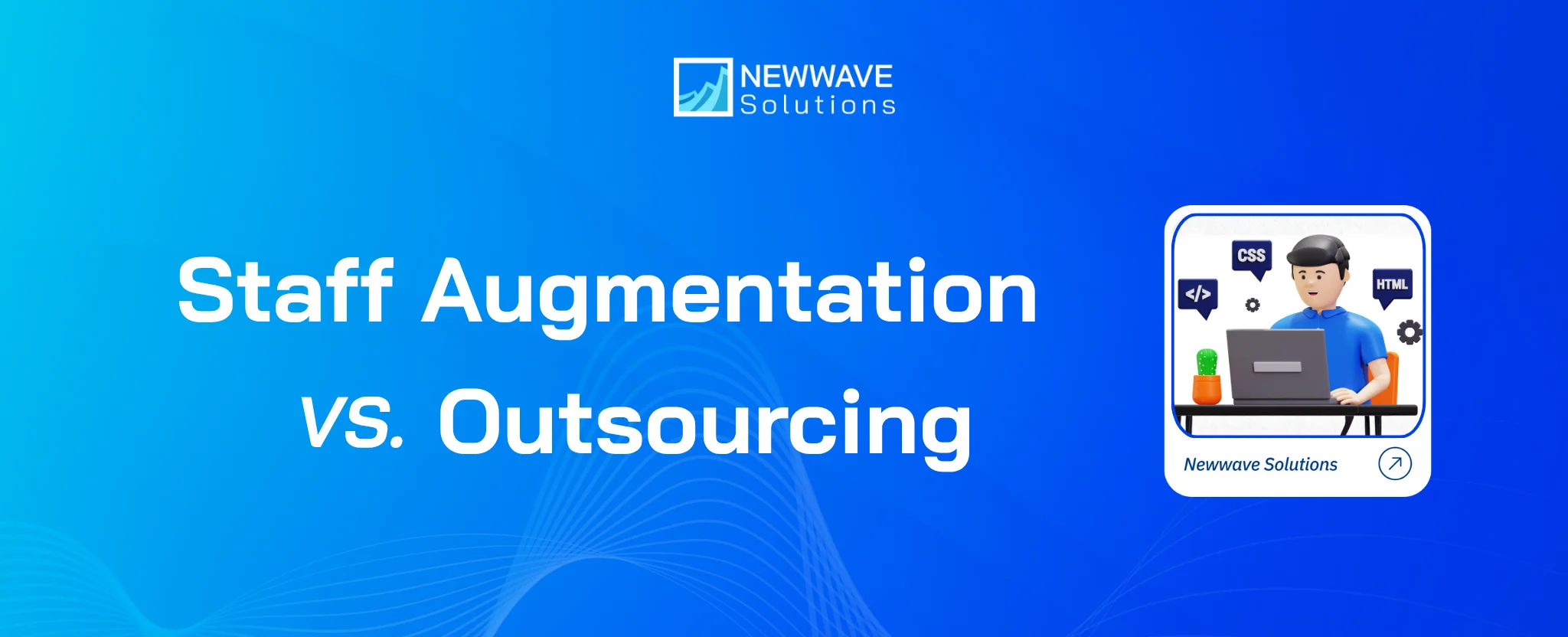
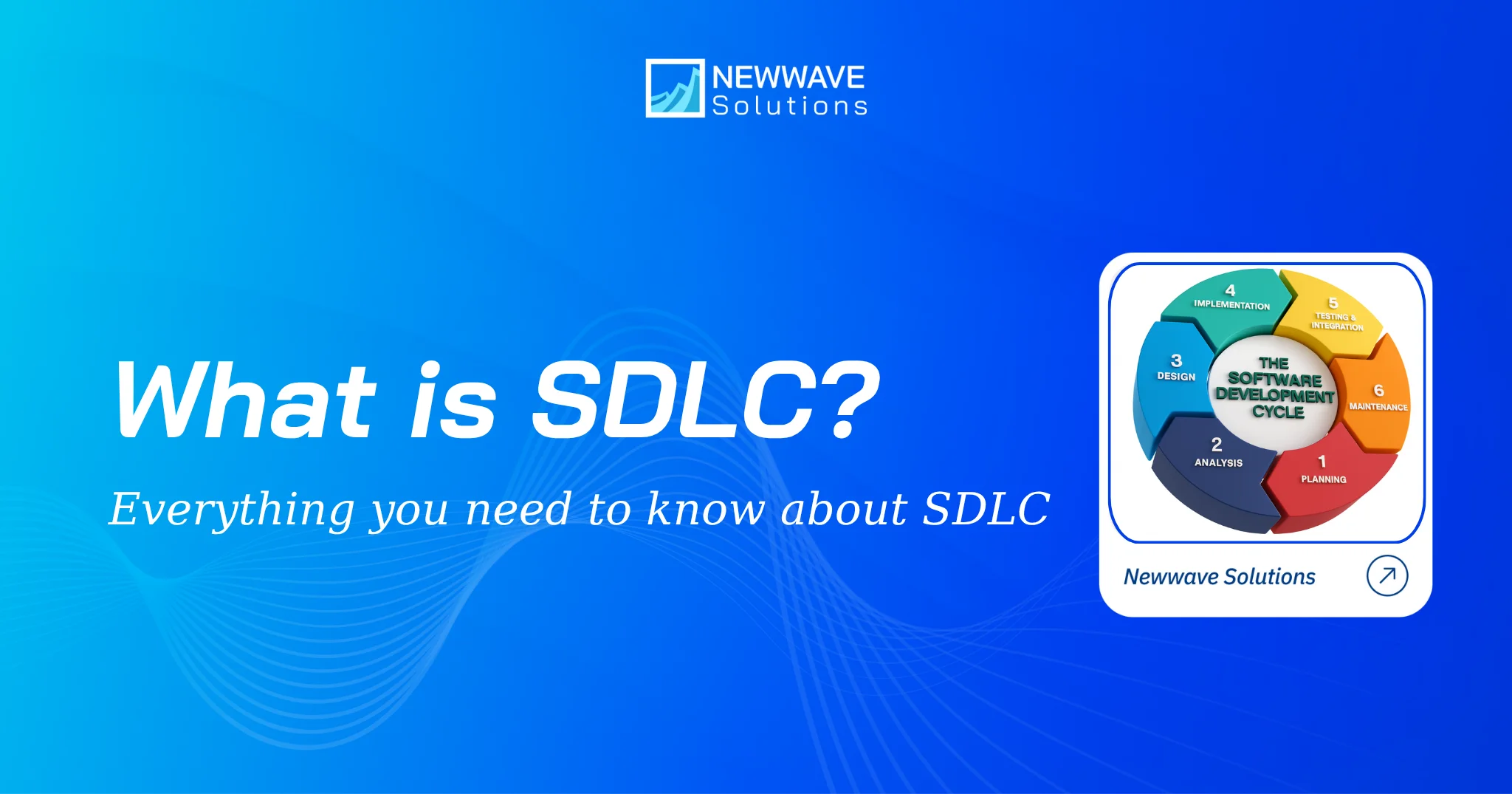
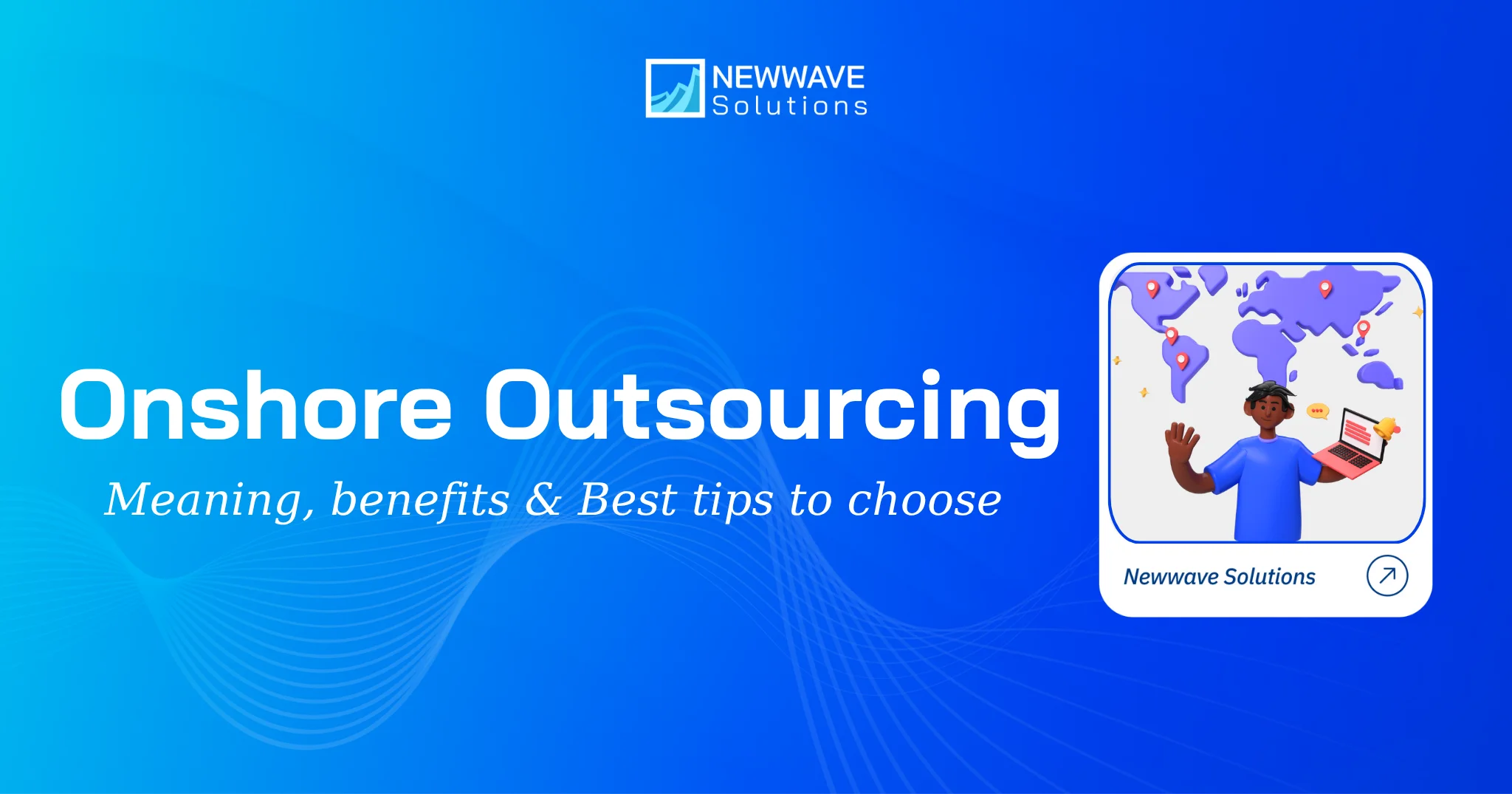

Leave a Reply