How To Build A CMS: A Step-by-Step Guide
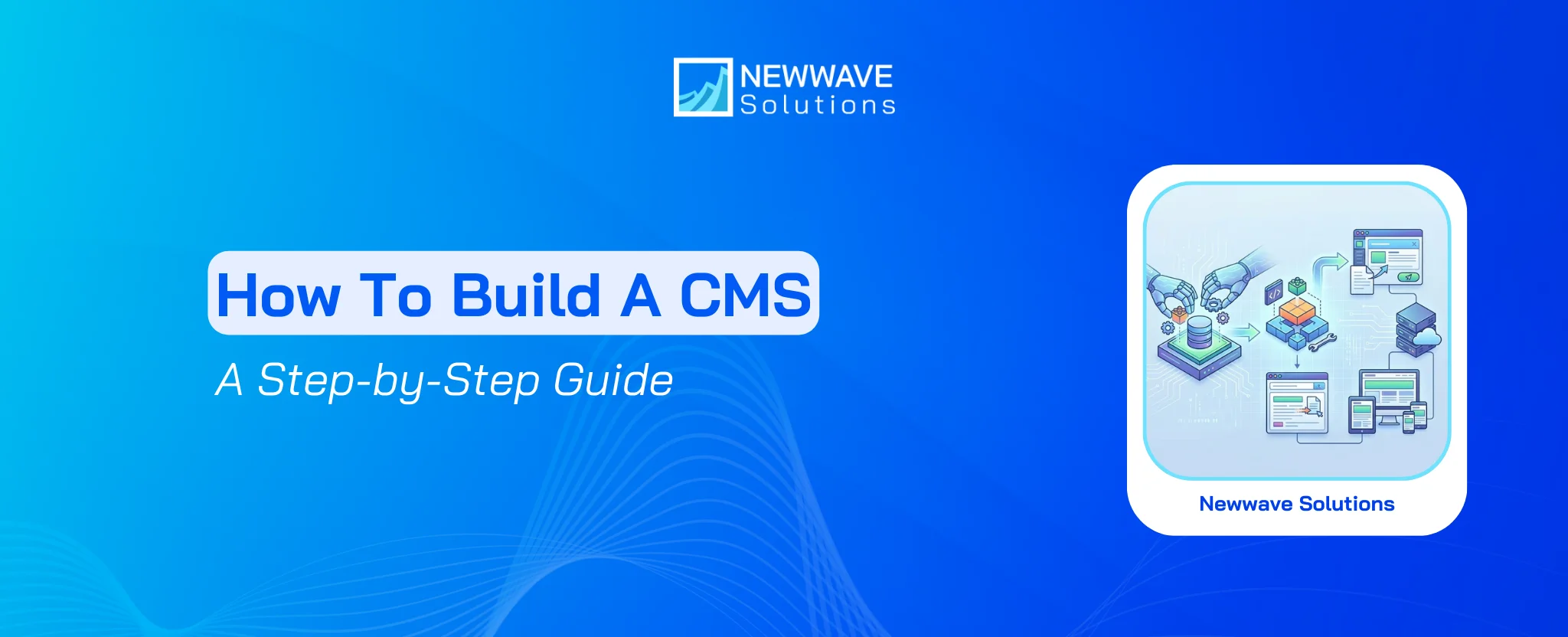
In today’s digital era, managing and organizing content efficiently has become a crucial aspect for businesses and individuals alike. A Content Management System (CMS) plays a pivotal role in simplifying the content creation, editing, and publishing processes.
This article aims to provide a step-by-step guide on how to build a CMS and why Newwave Solutions is the ideal choice for this endeavor. If your business is building a brand new CMS without deep knowledge or experience, this blog can definitely help!
What is a Content Management System?
According to Hubspot, a Content Management System (also known as CMS) is a software application that allows users to build and manage a website without having to code it from scratch or knowing how to code at all. CMS are built for different purposes such as power blogs, enterprise web, educational web, e-commerce web, and so on. Thus, adopting a CMS remains a popular and relevant choice in web development for the foreseeable future.
Example:
The New York Times uses a CMS to manage its vast volume of articles, multimedia content, and publishing workflows; this allows editors and content teams to quickly produce and update content, improving publishing speed and maintaining consistency across millions of readers.

Key Benefits of Building a CMS
- Ease of content creation and editing without technical skills: A CMS lets marketing or content teams add pages, blog posts, images, or media directly via an admin interface, eliminating the need for developers each time content changes.
- Centralized content management and collaboration across teams: With a CMS, multiple users — editors, marketers, designers — can collaborate on content workflows, manage permissions, revisions, and publishing schedules in one place.
- Consistent design and brand identity across website: Through templates, themes, or custom layouts, CMS ensures that all pages follow the same design standards, helping maintain a professional and unified brand presentation.
- Faster deployment of updates and new content: Businesses can publish new information, product pages, or campaigns quickly without waiting for development cycles, which supports agile marketing and keeps the website dynamic.
- Lower maintenance overhead and reduced long-term costs: Because a CMS abstracts away the backend complexities, businesses can avoid repeatedly coding content changes, which reduces reliance on developers and lowers maintenance costs over time.
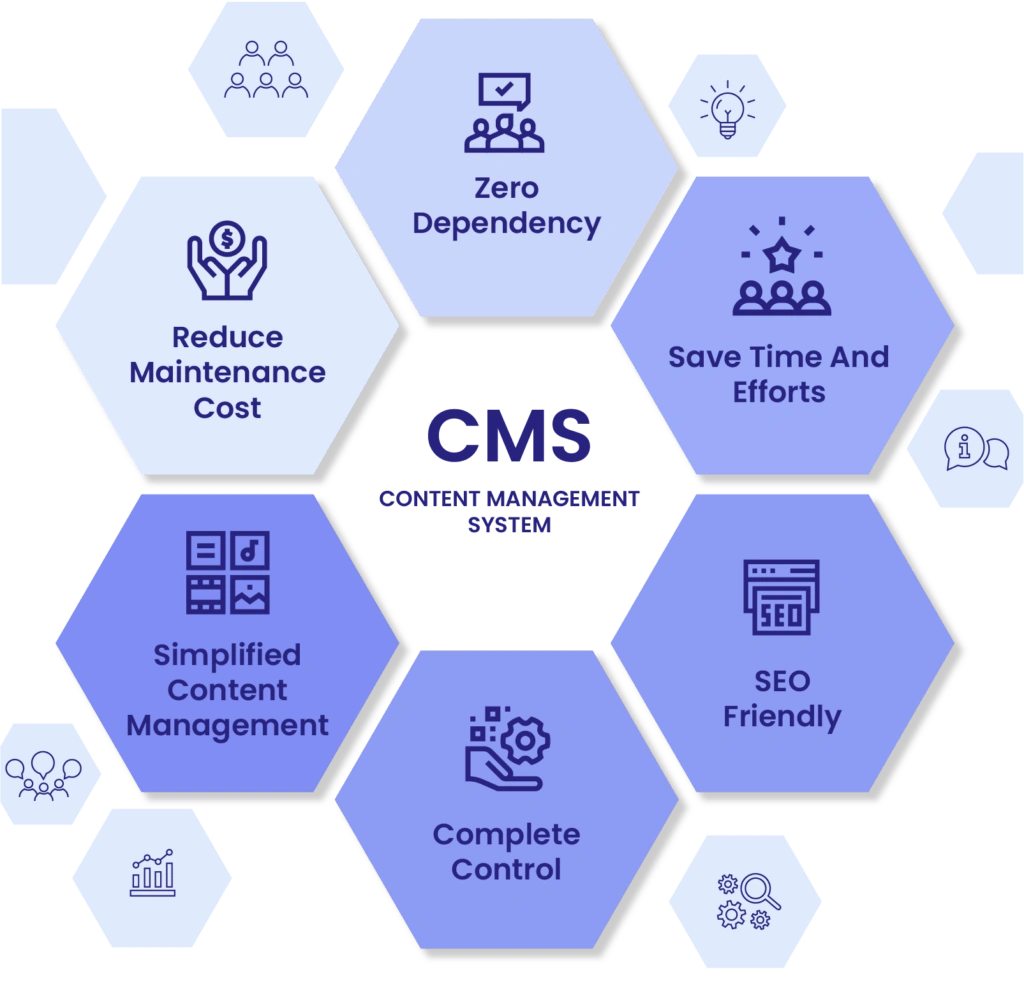
>>>Read more: Benefits of SaaS Software Development
5 Main Types of CMS
Below are the 5 most common types of CMS that many businesses and corporations are applying for their operational systems:
- Open-Source CMS: This type offers publicly available source code that any developer can inspect or modify, which gives full flexibility to adapt the system to specific needs — making it suitable for businesses or organizations that require customization, control, or unique features. Popular examples include WordPress, Drupal, and Joomla; these platforms allow companies — small or large — to manage websites, blogs, documentation, or community portals without high licensing costs.
- Proprietary / Commercial (Paid) CMS: This category involves CMS solutions provided under license by vendors, often bundled with support, advanced features, updates, and enterprise-grade stability — ideal for companies that want reliable, professionally maintained infrastructure without managing open-source upkeep themselves. These systems suit organizations that prioritize support, security, and compliance over full code ownership and are willing to pay for convenience and reliability.
- Headless CMS: A modern CMS type that decouples content management (backend) from presentation (frontend), storing content centrally and delivering it via API to any front-end — be it web, mobile, IoT, or other channels. This option is perfect for businesses needing omnichannel delivery, flexible front-end frameworks, or custom user experiences across platforms. Headless CMS provides strong scalability and frontend-agnostic content distribution.
- Enterprise Content Management System (ECM): This system is designed for large organizations needing robust document and content workflows — handling not just web pages but documents, records, compliance, versioning, permissions, and collaboration across departments. ECMs fit enterprises, institutions, and organizations with complex internal content management needs, compliance requirements, or multi-site/multi-department content workflows.
- Component/Modular Content Management System (CCMS): Unlike traditional CMS that manages content page-by-page, CCMS deals with content in a modular way — managing individual components (text blocks, images, media, articles) independently, which can then be reused across multiple pages or channels. This type suits businesses that publish content across many platforms or formats (web, mobile, print, PDF, etc.) and want to maximize reuse, maintain consistency, and simplify content updates.
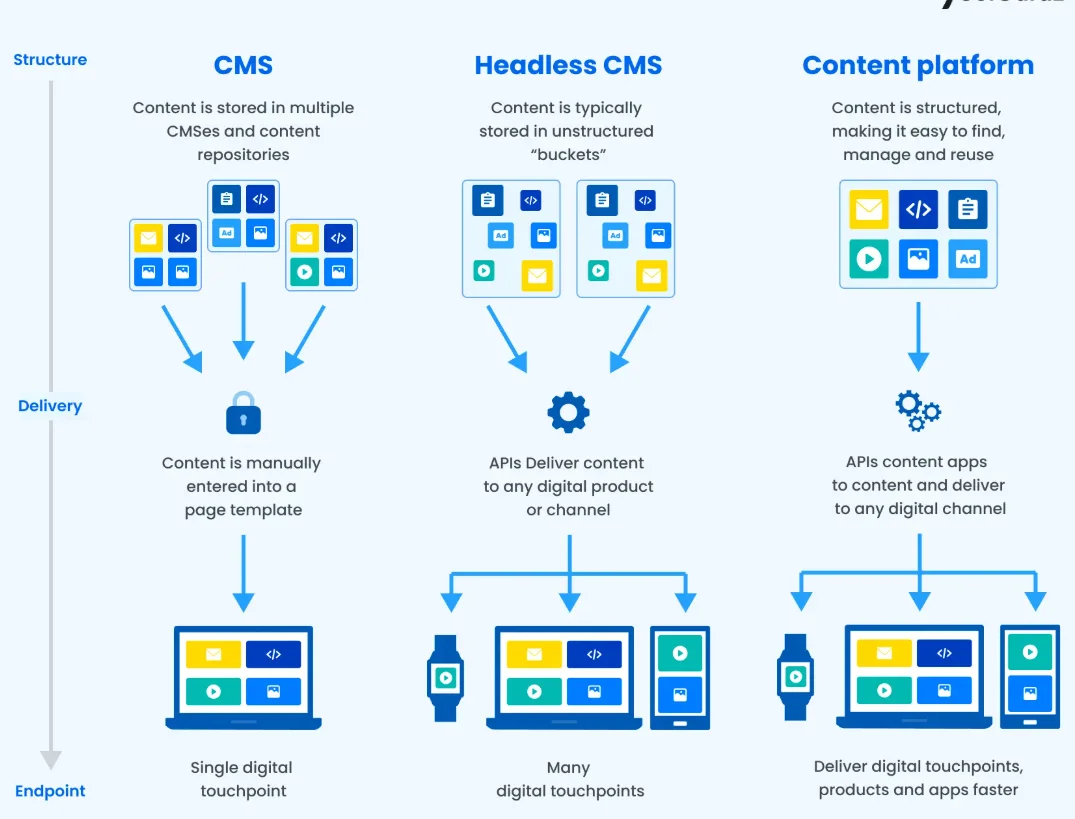
How to build a CMS: A step-by-step guide from scratch
Building a Content Management System requires careful planning and execution. Here are the 6 essential steps involved in the process:
Step 1. Define Your Needs
Before embarking on the CMS development journey, it is crucial to identify your specific requirements. You need to determine the type of content you need to manage, the functionalities you desire, and the level of scalability you require. This preliminary analysis will serve as a foundation for the subsequent steps.
Step 2. Prepare Your Architecture
A well-structured architecture is fundamental to the success of your CMS. A crucial action is to define the database schema, design the data models, and establish the relationships between different content elements. This step ensures efficient data storage and retrieval, facilitating seamless content management.
Step 3. Choose a Framework
Choosing the right framework is crucial for building a robust and scalable CMS. Now, you should consider factors such as development speed, security, community support, and extensibility.
Step 4. Build the Frontend and Backend
The backend serves as the foundation for your CMS, enabling content creation, storage, and retrieval. A compelling and intuitive frontend is essential to delivering an excellent user experience. Your business’s development team has to develop the necessary APIs or admin panels to manage user authentication, access control, and content manipulation. Moreover, they should be able to design and develop user interfaces that allow content creators and administrators to easily manage and publish content.
Step 5. Add advanced features
Beyond the basic functionalities, consider incorporating advanced features to enhance the capabilities of your CMS. These may include search functionality, version control, automated backups, content scheduling, and SEO optimizations.
Step 6. Testing and deployment
Thorough testing is essential to ensure your CMS operates flawlessly. At this final stage, your business needs to perform rigorous testing, including functional testing, usability testing, and security testing, to identify and rectify any issues. Once satisfied with the performance, deploy your CMS on a reliable hosting platform and take care of the maintenance tasks later on.
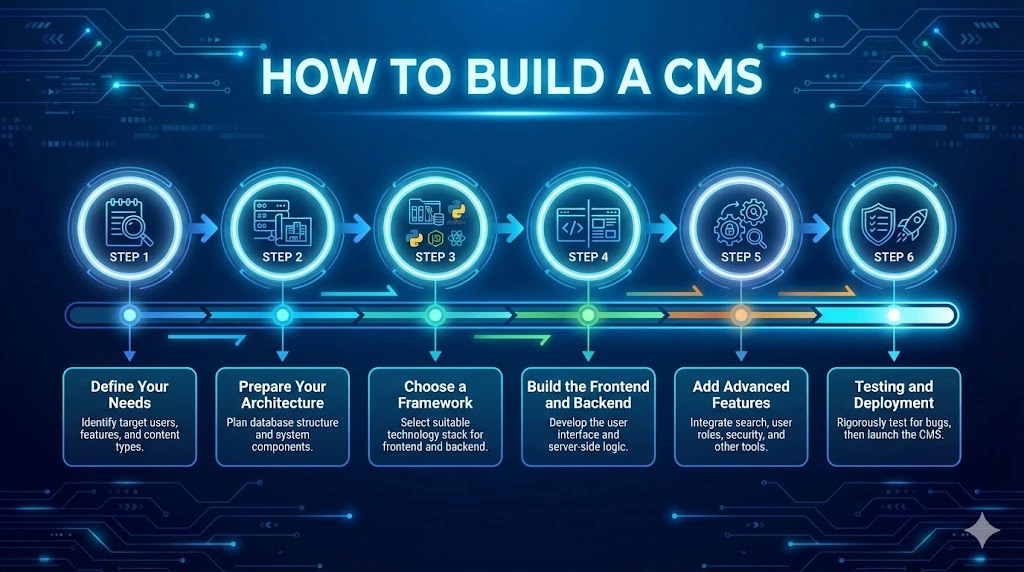
How much does it cost to build a CMS?
Creating or customizing a CMS involves various costs depending on scope, functionality, and requirements. Below is an overview of common cost components for building a complete CMS in recent times:
- Simple CMS using open-source/ready-made platform: If you use an open-source CMS (e.g. WordPress, Drupal, or similar) with a basic theme/template and minimal customization, the cost often remains low — potentially under USD 1,000–3,000 (mainly hosting/domain and maybe premium themes/plugins).
- Custom CMS or heavily modified CMS for business needs: For a bespoke or tailored CMS (with custom modules, integrations, specialized permissions, scalability, security) expect USD 10,000 – 25,000+ for small-to-mid businesses, depending on complexity and team rates.
- Enterprise-grade CMS with advanced features, integrations, and compliance: For large organizations needing multi-site, multi-user, multilingual, high-security, or high-traffic CMS — cost can go USD 30,000 – 80,000+, varying with required performance, storage, integrations, and support levels.
- Ongoing hosting, maintenance, updates, support & license fees: Beyond initial build, businesses should budget recurring costs for hosting, backups, updates, plugin/licensing fees, and support, which may be some hundreds to a few thousands USD per year, depending on traffic and requirements.
- Hidden or add-on costs (migration, custom plugins, integrations, security, compliance): Integrating third-party systems, creating custom modules, ensuring compliance (e.g., data protection, localization), or migrating legacy content can add extra cost — sometimes 20-50% over base development, depending on complexity.
Besides the costs for CMS building above, you can also discover the costs for IT Outsourcing on our newest blog; in case you plan to use external assistance for developing CMS or other software/ technology systems.
Why choose Newwave Solutions to support your CMS Building?
If your business lacks the expertise or sufficient resources to build a comprehensive CMS system in-house, partnering with a professional provider like Newwave Solutions is highly recommended. Our CMS development services empower businesses to gain full control over their digital content environment by designing and delivering custom CMS solutions that optimize workflows, simplify content publishing, and seamlessly integrate across web, mobile, and enterprise platforms.
What makes our CMS different:
- Editor-First Authoring prioritizes a task-focused WYSIWYG experience with structured content types and reusable blocks to facilitate streamlined content creation.
- Governed Workflows ensure robust content governance through draft, review, approval, scheduling, and versioning capabilities combined with audit trails and rollback safeguards.
- Headless by Design architecture enables API-driven content delivery, supporting multi-channel distribution across websites, applications, and portals.
- Multisite functionality offers centralized management for multiple brands, regions, and locales with shared libraries and rule sets to ensure consistency.
- SEO and Discovery features embed canonical tags, sitemaps, schema markup, redirects, and clean URLs directly into the content pipeline to enhance search visibility.
- Performance at Scale leverages edge caching, CDNs, image optimization, and lazy loading to guarantee fast-loading pages even under heavy traffic.
- Security includes role-based access control, encryption, single sign-on, two-factor authentication, and comprehensive audit logging for regulatory compliance.
- Insightful Analytics provides content KPIs and dashboards with integrations to BI tools and marketing platforms, enabling data-driven content decisions.
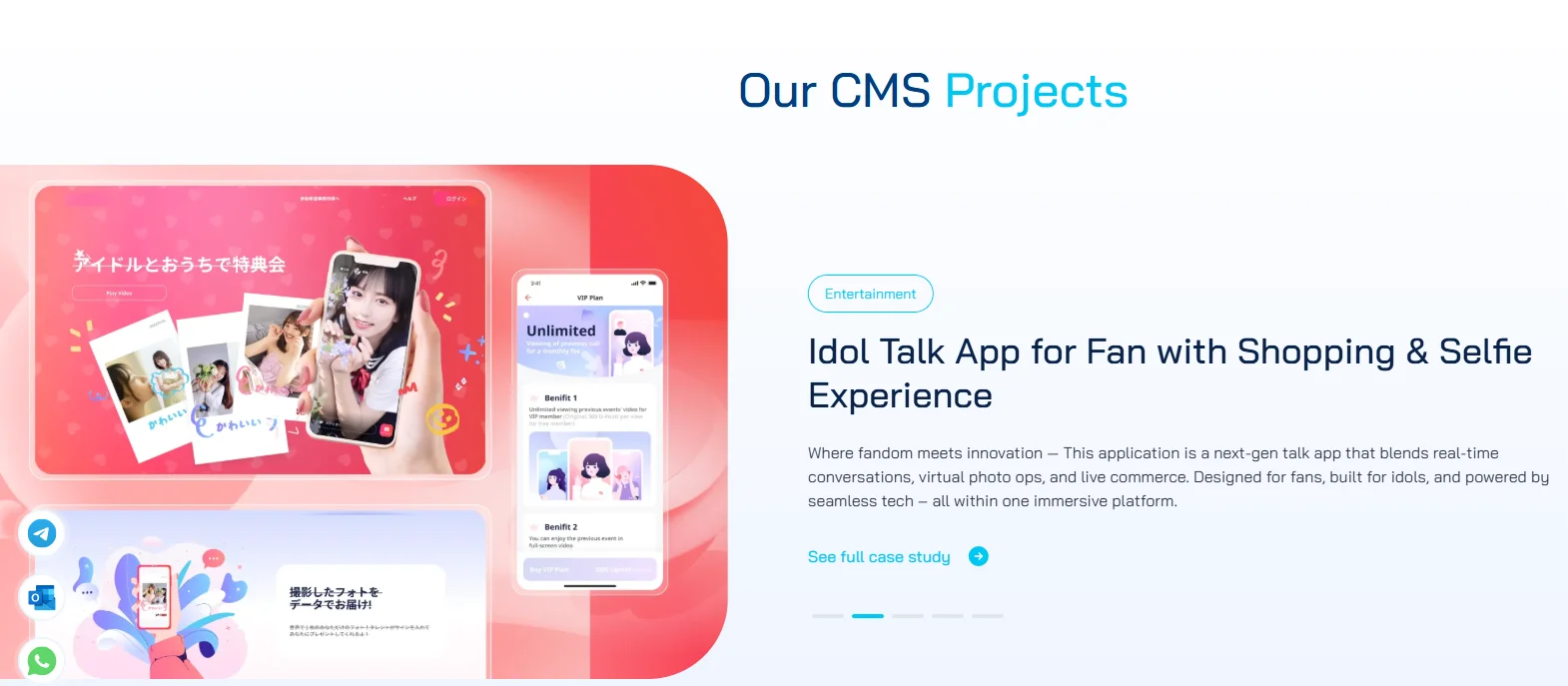
From simple corporate websites to sophisticated omnichannel ecosystems, Newwave Solutions crafts CMS development solutions that remain flexible, scalable, and aligned with your business objectives. Whether your needs involve CMS migration, custom headless architecture, or long-term development outsourcing, we deliver measurable efficiency, scalability, and return on investment.
Final thoughts
Building a CMS is a complex undertaking that requires careful planning, development, and testing. By following the step-by-step guide outlined in this article on how to build a CMS and choosing Newwave Solutions as your development partner, you can ensure a seamlessly functioning CMS that aligns with your specific requirements.
With over 14 years of experience and a dedicated team of more than 300 professionals, Newwave Solutions is committed to delivering high-quality CMS developer services to users and enterprises on a global scale.
Contact us today to join in the CMS building process with ease!
Contact Information:
- Head Office (Hanoi): 1F, 4F, 10F, Mitec Building, Cau Giay Ward, Hanoi City, Vietnam
- Branch Office (Tokyo): 1chōme118 Yushima, Bunkyo City, Tokyo 1130034, Japan
- Hotline: +84 985310203
- Website: https://newwavesolution.com
- Email: [email protected]
To Quang Duy is the CEO of Newwave Solutions, a leading Vietnamese software company. He is recognized as a standout technology consultant. Connect with him on LinkedIn and Twitter.

Read More Guides
Get stories in your inbox twice a month.
Let’s Connect
Let us know what you need, and out professionals will collaborate with you to find a solution that enables growth.

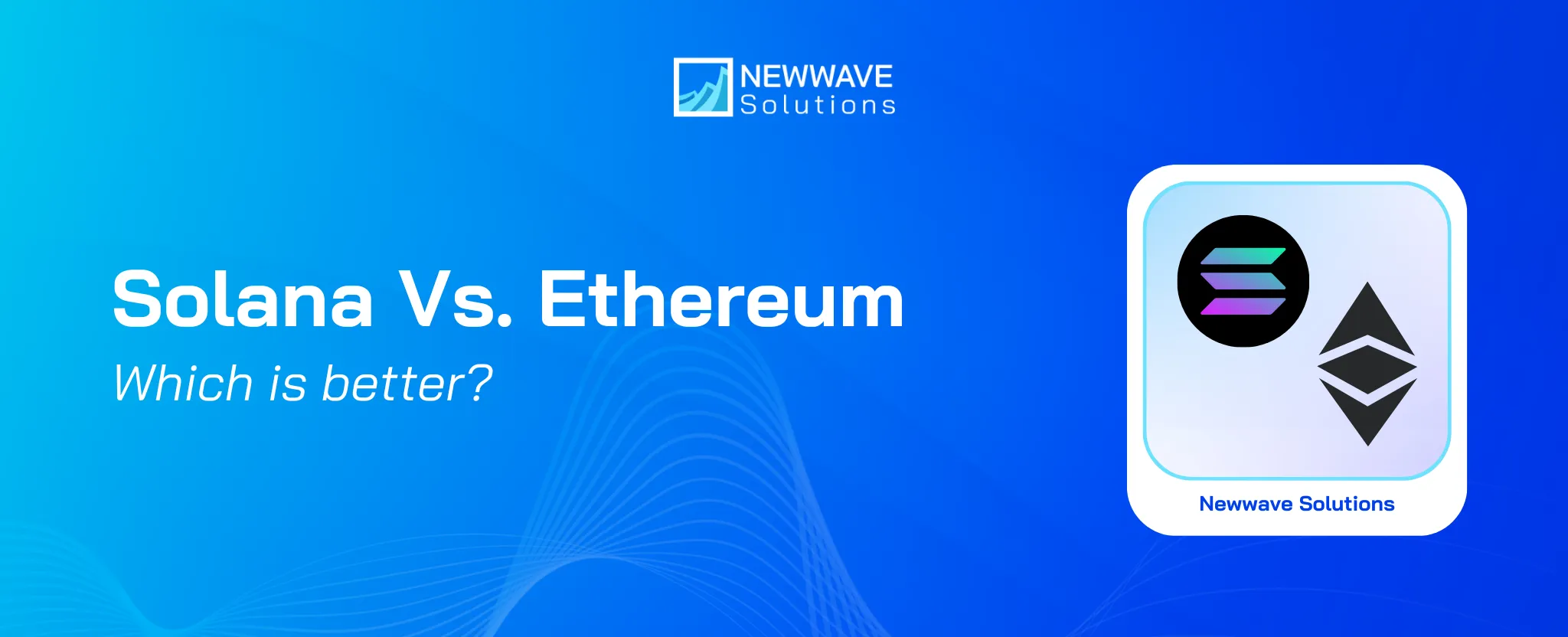


Leave a Reply