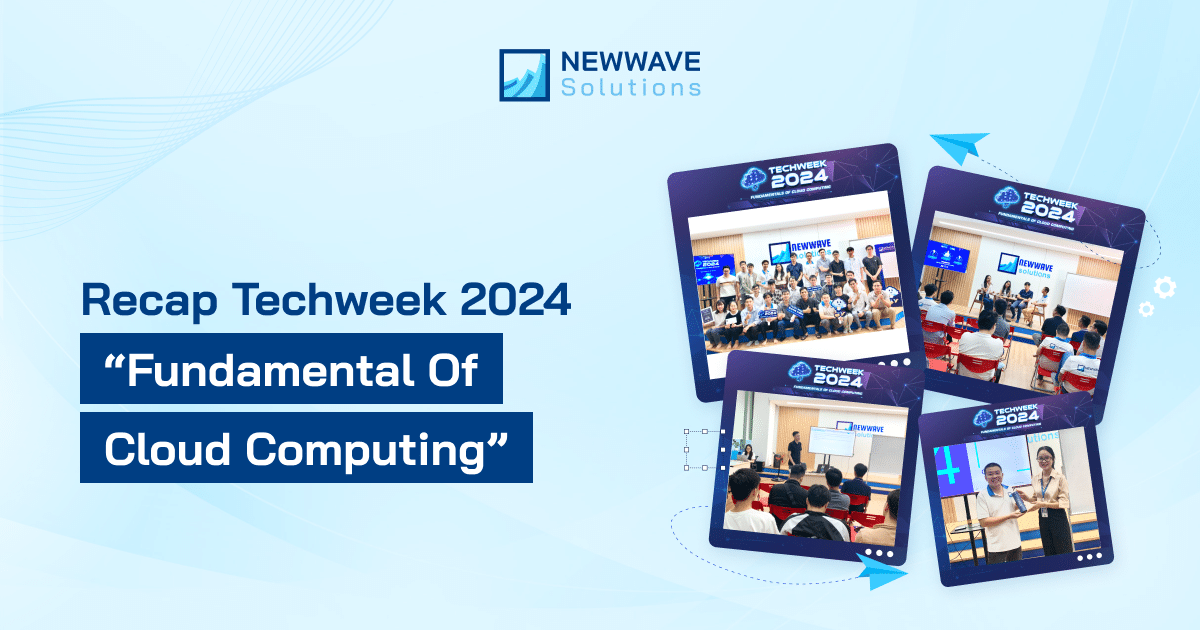Mobile Web Development: Key Considerations and Optimization Techniques

Website vs web application in the digital age are frequently thrown around, sometimes seemingly interchangeably. However, understanding the crucial differences between these two types of online platforms is essential to establish a successful presence on the web.
Throughout this guide, we’ll explore the functionalities, purposes, and key characteristics that set websites apart from web applications. We’ll answer the question: What is the difference between a website and a web app? By the end, you’ll be able to confidently distinguish between website vs web application, ensuring you choose the right platform to achieve your online goals.
Table Of Contents
Toggle1. What is a Website?

A website is a collection of interconnected web pages accessible through a single domain name or URL. Websites serve as digital storefronts, information hubs, or content repositories, primarily focusing on presenting information to visitors.
Websites are typically static or semi-dynamic digital platforms designed to showcase content, provide information, or represent an entity online. They are built using HTML, CSS, and sometimes basic JavaScript to enhance user experience.
1.1. Key Features of Websites
- Content-Centric Design: Websites prioritize presenting information in a clear and organized manner. Text, images, and videos are the cornerstones of website content, often structured with a consistent layout for easy navigation.
- Limited Interactivity: Unlike web applications, websites primarily offer static content with minimal interactive elements. Basic forms for contact or feedback, along with simple search functionalities, are common website features. However, user input is generally limited.
- Public Accessibility: Most, if not all, website content is publicly accessible. Users can browse freely without needing a user account or login credentials. This open access makes websites ideal for showcasing information to a broad audience.
1.2. Advantages of Websites
- Cost-Effective Development: Websites are generally less expensive to create and maintain compared to web applications. This makes them an attractive option for businesses on a budget or those starting their online journey.
- Rapid Development and Deployment: Developing a website can be a relatively quick process, allowing you to launch your online presence faster. This is especially beneficial for businesses that need to establish an online footprint promptly.
- Broad Accessibility: Anyone with an internet connection and a web browser can access your website. This removes geographical barriers and opens your content to a global audience.
- Search Engine Optimization (SEO) Friendliness: Websites can be optimized to rank higher in search engine results pages (SERPs). This organic visibility can significantly increase website traffic and brand awareness.
- Low Technical Barrier for Users: Accessing a website requires no special software or technical expertise. Users simply need a web browser and an internet connection, making websites user-friendly for everyone.
1.3. Limitations of Websites
- Limited Functionality: Websites are not ideal for complex user interactions or data processing. They primarily focus on presenting static information, which can limit their ability to cater to dynamic user needs.
- Static Content Updates: Updating website content often requires intervention from a developer or someone with technical knowledge. This can lead to delays in reflecting changes or adding new information.
- Challenges with Personalization: Websites typically offer limited personalization capabilities. Tailoring content to individual user preferences or past interactions can be difficult with a basic website structure.
- Security Concerns: While security measures can be implemented, websites can be more vulnerable to certain cyberattacks compared to robust web applications with built-in security features.
>>> See more: Mobile Web Development: An Ultimate Guide For Beginners
1.4. Types of Websites
There’s a website format to suit almost any purpose. Here are some popular website categories:

- Informational Websites: Serve to provide comprehensive information on a specific topic or industry. Examples include corporate websites, educational resources, and news portals.
- E-commerce Websites: Designed for online shopping, allowing users to browse product catalogs, add items to carts, and make secure purchases. Online stores, marketplace platforms, and product catalogs fall under this category.
- Personal Websites: These websites serve as online portfolios, blogs, or resume sites for individuals or freelancers.
By carefully considering these website advantages and limitations, businesses can make an informed decision about whether a traditional website aligns with their goals and target audience. The simple development process, broad reach, and SEO potential make websites an excellent choice for establishing an online presence, showcasing information, or building brand awareness.
However, if your vision involves a more interactive and dynamic online experience with user-driven functionalities, then a web application might be the better solution. Next section, we’ll find out what is a website application and delve deeper into the world of web applications, and explore their unique capabilities.
2. What is a Web Application?
Web applications, often referred to as web apps, are dynamic, interactive software programs accessed through web browsers. Unlike traditional websites, web applications offer more complex functionality and user engagement, often resembling desktop applications in their capabilities.
2.1. Definition and Core Characteristics
Web applications are software programs that run on web servers and are accessed through web browsers. They are designed to perform specific functions, process data, and provide interactive experiences for users.

2.2. Key Features of Web Applications
- Dynamic Functionality: Web applications are packed with dynamic features that allow users to interact and complete tasks. This could involve filling out forms, submitting data, receiving real-time updates, or interacting with various elements on the screen.
- Task-Oriented Design: Web applications are designed with specific tasks in mind. These tasks could range from managing finances and investments (online banking) to connecting with friends and family (social media) or purchasing products online (e-commerce stores).
- Active User Engagement: Web applications encourage active user engagement. Users actively interact with the application, providing input, receiving feedback, and manipulating data in real time. Think of editing a document, uploading photos, or participating in a live chat – these are all examples of active user engagement within a web application.
2.3. Advantages of Web Applications
- Enhanced Functionality: Unlike a website, a web application goes beyond simply displaying information. Web apps can perform complex tasks and data processing, like managing finances, editing documents, or creating online stores. This interactivity allows users to achieve specific goals through the web app.
- Scalability: Web applications can easily adapt to accommodate a growing user base. As your project gains traction, a web app can handle increasing amounts of data and users without requiring significant changes to the underlying infrastructure. This makes them ideal for businesses with the potential for rapid growth.
- Cross-Platform Compatibility: Unlike native apps that require installation on specific devices, web applications can be accessed from any device with a web browser, regardless of operating system. This flexibility provides wider accessibility for your users.
- Centralized Updates: Updates and improvements to a web application can be deployed instantly to all users simultaneously. This ensures everyone has access to the latest features and bug fixes, eliminating the need for individual users to download and install updates.
- Data Management: Web applications excel at storing, retrieving, and manipulating large datasets. This makes them perfect for tasks like managing customer information, processing online transactions, or analyzing website traffic data.
2.4. Limitations of Web Applications
- Development Complexity: Building a web application typically requires more time, resources, and technical expertise compared to creating a simple website. This can be a hurdle for smaller businesses or individuals with limited budgets.
- Internet Dependency: Most web applications rely on a stable internet connection to function properly. This can be a disadvantage in areas with limited or unreliable internet access.
- Performance Considerations: While web applications can be very performant, for certain tasks that require intensive processing or low-latency interaction, native applications downloaded directly to a device might offer a faster and smoother user experience.
- Security Challenges: Because web applications operate online, they require robust security measures to protect user data from breaches and unauthorized access. Implementing and maintaining these security features is an ongoing responsibility for web app developers.
2.5. Types of Web Applications

- Productivity Applications: These web apps streamline workflows and collaboration. Examples include project management tools, document collaboration platforms, and Customer Relationship Management (CRM) systems.
- E-commerce Platforms: These web applications power online stores. They provide features like advanced online marketplaces, inventory management systems, and payment processing applications.
- Social Media Platforms: Think Facebook, Twitter, or Instagram! These web apps facilitate social networking, online communities, and content sharing.
- Financial Applications: Web applications have revolutionized finance. They offer online banking systems, investment platforms, and budgeting and financial planning tools.
In essence, the key difference between web app and website lies in their functionality. Websites present information, while web applications provide interactive features to complete tasks. By understanding these distinctions, you can choose the right platform to achieve your online goals.
>>> See more: Choosing A Mobile App Design Company: Top 11 Best In 2024
3. The Difference Between Website vs Web Application
While both website vs web application (or web apps) exist on the internet and are accessible through web browsers, they offer distinct experiences. Here’s a breakdown of the key difference between web app and website, presented in a table for easy understanding:

Primary Purpose:
- Websites are like online brochures, showcasing information about a company, organization, or individual. Their primary function is to convey details, promote products or services, and establish a brand identity.
- Web applications, on the other hand, are designed for specific tasks. Imagine them as software programs accessible through a web browser. They allow users to perform actions, manage data, and interact with features in real time.
User Experience:
- When you visit a website, you’re typically in a passive information-gathering mode. You navigate through web pages, read content, and download files.
- Web applications, however, provide a more active experience. You can create accounts, submit data through forms, receive real-time feedback, and interact with dynamic elements to complete tasks.
Content:
- Websites typically present static content, like text, images, and videos, that remains the same until manually updated.
- Web applications, however, boast dynamic content that changes and updates based on user actions or real-time information. Think of online banking applications that display your current account balance or social media platforms with constantly refreshing news feeds.
Functionality:
- Websites offer limited interactivity. You can click links, download files, and maybe fill out a simple contact form.
- Web applications, in contrast, provide rich interactive features. They allow you to submit complex forms, interact with data visualizations, and collaborate with others in real-time.
This table breaks down the key differences to help you understand which option best suits your needs.
|
Feature |
Website |
Website Application |
| Primary Purpose | Information dissemination | Task completion and data manipulation |
| User Interaction | Passive Consumption (reading, browsing) | Active Engagement (input, processing, output) |
| Content Updates | Typically manual or scheduled (information remains unchanged unless manually updated) | Real-time and dynamic (content updates and responds to user actions) |
| Functionality | Limited Interactivity (think clicking links and downloading files) | Rich Interactivity (forms, data input, real-time updates) |
| Examples | Company websites, news portals, blogs | Online banking, social media platforms, e-commerce stores |
Understanding these differences is essential for businesses and developers to choose the right approach for their specific needs. While the line between website vs web app can sometimes blur, especially with modern web development trends, recognizing these core distinctions helps make informed decisions about technology choices, development approaches, and resource allocation.
>>> See more: Finding The Best React Native Development Company
4. What To Keep In Mind When Choosing Between Web Application vs Web site
However, deciding between a website vs web app can be a critical first step. While both are accessed through web browsers, understanding the difference between web app and website is crucial for making an informed decision that aligns with your business goals.
This guide will equip you with key considerations to navigate the website vs web app debate. You can choose the most effective tool for user engagement and business growth by carefully evaluating these factors.

4.1. Business Goals and Objectives
- Long-term Vision: When considering your company’s website vs web app development, think about your plans. How will your online presence support your long-term growth strategy?
- Target Audience: Who are you trying to reach? Understanding your audience’s technical expertise and preferred methods of online interaction is vital.
- Core Functionality: What is the primary purpose of your online presence? Identify the essential features needed to achieve your business objectives.
4.2. User Experience and Engagement
- Interactivity Needs: Does your audience need to actively engage with your platform? Will they be manipulating data or performing complex tasks (common in web applications)?
- Content Update Frequency: How often will your content change? Websites can be static, while web applications often require real-time data and dynamic content updates.
- Personalization Requirements: Do you need to tailor the user experience? Consider if user accounts and personalized data are necessary for your website vs web app development.
4.3. Technical Considerations
- Scalability: Project your future growth in terms of users and data volume. Will you need to expand features and functionalities over time (a common requirement for web applications)?
- Integration Requirements: Does your project require seamless connections with other systems or APIs? Consider compatibility with your existing technology infrastructure.
- Security Needs: Evaluate the sensitivity of the data you’ll be handling. Determine compliance requirements specific to your industry.
4.4. Resource Allocation
- Budget Constraints: Compare development and maintenance costs for both website vs web application. Consider the long-term financial implications of your choice.
- Development Timeline: How quickly do you need to launch your online presence? Complex features in web applications may require longer development times compared to a basic website.
- In-house Expertise: Evaluate your team’s technical skills. Will you need to outsource development or maintenance for your chosen website vs web app development project?
4.5. Market Positioning and Competitive Advantage
- Industry Standards: Research what your competitors are using (website vs web app) to understand industry trends. Identify opportunities to differentiate yourself through technology.
- User Expectations: What kind of online experience does your target audience expect? Consider how your website vs. web app development choice aligns with or exceeds these expectations.
4.6. Future-proofing and Flexibility
- Adaptability to Change: Consider how easily your chosen platform can adapt to future technological advancements. Will it allow you to add new features or pivot your business model if needed?
- Mobile Compatibility: Is it important for your audience to access your platform from mobile devices? Evaluate the need for responsive design (common for websites) versus a native mobile app development approach.
4.7. Maintenance and Support
- Ongoing Management: Assess the resources required for regular updates and maintenance for your website vs web application. Consider the complexity of troubleshooting and support needs.
- Content Management: Evaluate the ease of updating and managing your content. Consider the need for a content management system (CMS) to simplify website content updates.
By carefully considering these factors, you can make an informed decision between developing a website vs a web application. Remember, the best choice aligns with your specific business goals, target audience, and desired user experience.
>>> See more: Unleashing The Power Of Custom Application Development Services
5. Frequently Asked Questions (FAQ)
1. Is it a website software?
Not exactly. A website itself isn’t software you can download and install. It’s a collection of web pages stored on a server and accessed through a web browser. Think of it as an online brochure or a digital storefront.
2. What separates a website from a web application?
Here’s where things get interesting. Both website vs web app live on the internet and are accessible through your browser. But their core purposes differ:
- Websites: Primarily act as informational hubs. They showcase content like text, images, and videos, often representing a company, organization, or individual. Think company websites, news portals, or blogs. Websites are typically static, meaning their content doesn’t change much unless manually updated. You, as the user, mainly consume information on a website.
- Web Applications (web apps): Offer a more dynamic experience. They’re essentially software programs that run within your web browser, providing interactive features. Web apps often involve user accounts, data storage, and real-time updates. Think online banking, social media platforms, or e-commerce stores. Web apps are designed for you to actively engage with them, providing input and interacting with dynamic elements.
3. Website vs Web App: Which one does my business need?
This depends on your goals! If you primarily want to showcase information and build brand awareness, a website might suffice. But if you need users to perform specific tasks, like managing accounts or making purchases, then a web application is the way to go.
By understanding the core difference between web app and website, you can make an informed decision about which one best serves your business needs and your target audience.
>>> See more: Mobile App Development Company USA: Top Picks For 2024
6. Conclusion
In conclusion, the decision between a website vs web application is crucial for the success of your online presence. Understanding the differences in functionality, complexity, access requirements, and user experience can help you make an informed choice that aligns with your business goals.
By understanding the difference between a website and a web app, you can make an informed choice that aligns with your business goals and target audience. Newwave Solutions can guide you through this process. Our web development expertise helps you choose the right solution for a successful online presence. Contact us today to discuss your project!
Contact Information:
- Head Office (Hanoi): 1F, 4F, 10F, Mitec Building, Duong Dinh Nghe Street, Yen Hoa Ward, Cau Giay District, Hanoi City, Vietnam
- Branch Office (Tokyo): 1chōme118 Yushima, Bunkyo City, Tokyo 1130034, Japan
- Hotline: +84 985310203
- Website: https://newwavesolution.com
- Email: [email protected]
To Quang Duy is the CEO of Newwave Solutions, a leading Vietnamese software company. He is recognized as a standout technology consultant. Connect with him on LinkedIn and Twitter.