What Is a Web App? A Complete Guide for the Beginners

What is a Web App and why is it essential in today’s digital-first world? Web applications are dynamic platforms accessed via browsers, offering a seamless user experience across devices without the need for downloads. This article by Newwave Solutions breaks down everything beginners need to know about web applications—from definitions and types to how they work, how to build one, and why they might be the perfect solution for your next digital idea.
What is a Web App?
A web application (web app) is a software program that runs on a remote server and is accessed through a web browser over the internet. Unlike traditional applications that require installation, web apps work directly from any browser, whether it’s Chrome, Safari, or Firefox.
So, when should you or your business need to choose a web app?
- You need to reach users across different devices and platforms without building separate native apps.
- Require frequent updates and maintenance without burdening end users.
- Want to enable real-time collaboration, centralized data access, and dynamic user interaction.
- Operate SaaS platforms, content-driven websites, or cloud-based business tools.
In general, if your goal is to deliver a seamless, browser-based experience that works on any device while keeping development costs manageable and updates effortless, a web app offers the flexibility and scalability to support your vision. Whether you’re launching a product, scaling a service, or streamlining internal operations, web applications can adapt to your business needs with ease.
What are examples of Web Applications?
Web apps power everything from teamwork to online shopping—offering rich features right in your browser with no installation needed. Here are some of the most popular examples you likely use every day:
- Google Docs – A cloud-based word processor that allows real-time document editing, commenting, and collaboration with multiple users simultaneously.
- Trello – A visual project management tool that lets teams organize tasks using boards, lists, and cards, perfect for agile workflows and to-do tracking.
- Gmail – A powerful email service from Google with features like inbox organization, integrated chat, smart replies, and calendar syncing.
- Facebook – A social networking platform where users can share posts, connect with friends, join groups, and engage through messages and media.
- Amazon – A robust e-commerce web app that enables users to browse, search, review, and purchase products online with secure payment integration.
- PayPal – A secure online payment gateway for sending, receiving, and managing money—commonly used in online shopping, subscriptions, and transfers.
- WordPress – A leading content management system (CMS) used by bloggers, businesses, and publishers to build and manage websites with ease. Explore our custom CMS development services by Newwave.
- Slack/Microsoft Teams – Team collaboration platforms offering messaging, file sharing, video calls, and third-party integrations to streamline workplace communication.
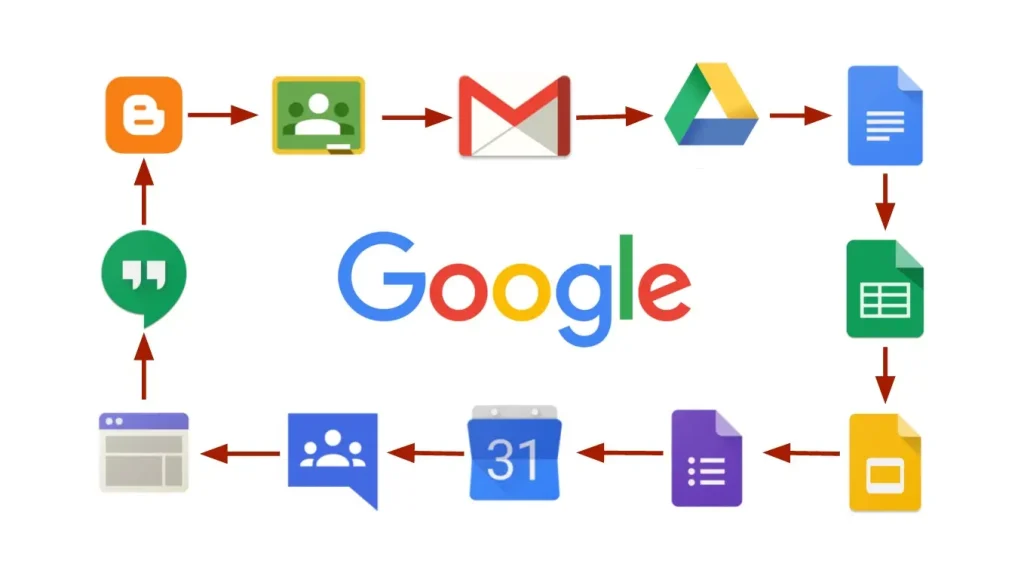
How does it work?
Web apps operate on a client-server model, where the client (browser) sends requests and the server processes them and returns responses. The front end is built using technologies like HTML, CSS, and JavaScript, while the back end uses languages such as Python, Java, Ruby, or PHP. Data is typically stored in a cloud-based or remote database. The typical sequence of operations within a web application is as follows:
- User request: A user initiates interaction with the web application through a web browser or a mobile app. This action sends a request over the internet to the web server. This request may pass through various security layers like firewalls and load balancers.
- Request processing: The web server forwards the user’s request, such as querying a database, to the web application server. The application server then processes the task and generates the results.
- Response: The web application server sends the processed results back to the web server.
- Information delivery: Finally, the web server delivers the information back to the user’s device, displaying on their screen within the web browser.
Web applications are characterized by their typically shorter development cycles and smaller development teams. Their browser-agnostic nature and centralized update mechanism offer significant advantages in terms of accessibility and maintenance compared to traditional desktop applications.
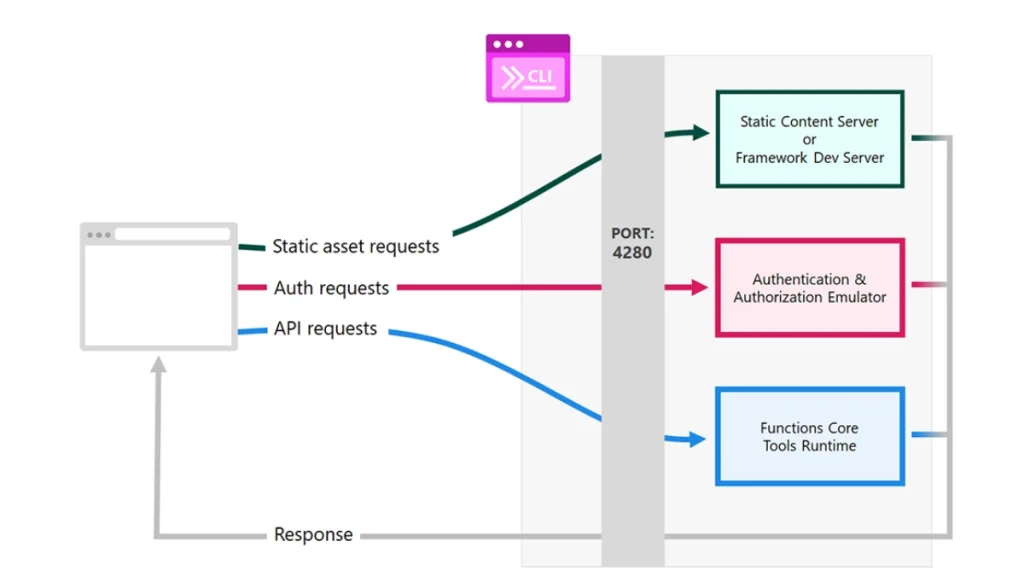
How many types of Web Apps?
There are three main types of web applications, each designed to deliver specific functionality, user experiences, and business outcomes. Understanding their differences can help you choose the most suitable model for your digital product:
Progressive Web App (PWA)
- Purpose: To offer native app-like experiences on the web.
- Suitable for: Businesses that want cross-platform reach with offline access and push notifications.
A Progressive Web App (PWA) is a type of web application that uses modern web capabilities to deliver an experience similar to native mobile apps. PWAs are built with standard web technologies (HTML, CSS, JavaScript) but include enhanced features such as offline access, background sync, home screen installation, and push notifications.
They use service workers to cache resources and data, enabling users to access content even without an internet connection. PWAs are responsive, secure (via HTTPS), and designed to load quickly even on low-quality networks—making them ideal for mobile-first audiences and emerging markets.
Example: Twitter Lite – A fast, offline-capable, installable version of Twitter designed for mobile users on slow networks.

Single Page Application (SPA)
- Purpose: To deliver a seamless, app-like experience with faster load times.
- Suitable for: Startups, SaaS platforms, dashboards, and interactive user platforms.
A Single Page Application (SPA) loads a single HTML page and dynamically updates content as the user interacts with the app—without refreshing the entire page. SPAs provide a seamless user experience similar to that of native apps by using client-side routing and asynchronous data loading.
Technologies like React, Angular, or Vue.js power SPAs, enabling efficient DOM manipulation, modular architecture, and real-time interface updates. This structure minimizes server load and enhances performance, especially for apps that require frequent user interaction or data refreshes.
Example: Gmail and Trello – Both allow users to interact extensively (emailing, dragging tasks, switching views) without page reloads.
Multi Page Application (MPA)
- Purpose: To manage large-scale websites with multiple services and pages.
- Suitable for: E-commerce websites, corporate portals, government platforms, or any app with diverse and segmented content
A Multi Page Application (MPA) consists of multiple HTML pages, each loaded separately from the server when users navigate. Every user action that changes the view reloads the entire page. While this can increase load times, MPAs are advantageous for SEO, user tracking, and managing a wide range of services or departments.
Back-end technologies like PHP, Java, Ruby on Rails, or ASP.NET are often used to handle the logic behind MPAs, while front-end layers are enriched with JavaScript to support partial interactions. This architecture makes MPAs well-suited for applications requiring deep navigation hierarchies and multiple levels of content management.
Example: Amazon and eBay – Feature-rich platforms with separate pages for product listings, checkout, user profiles, and more.
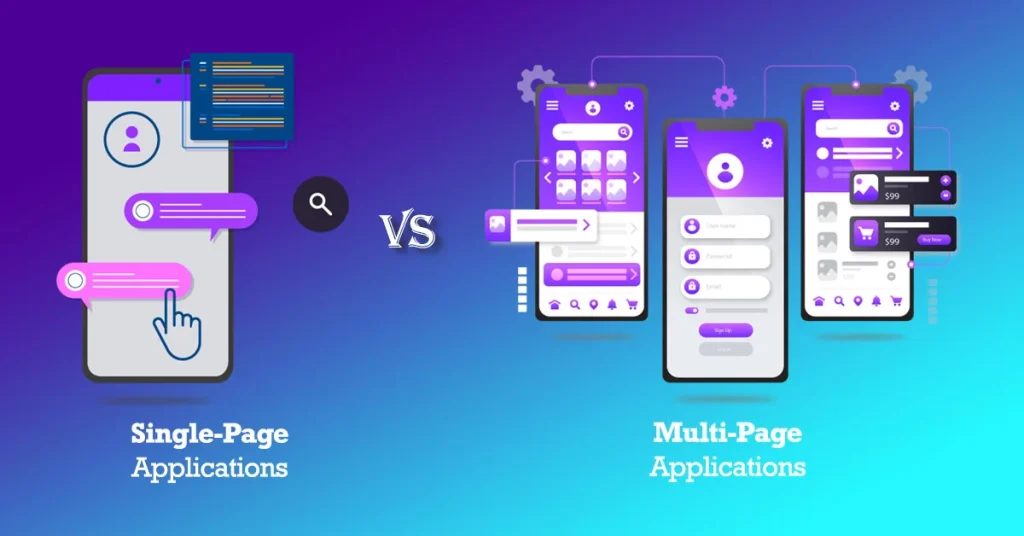
What is the difference between a Web App and a Website?
While both websites and web applications are accessed through a browser and require an internet connection, they differ significantly in purpose, functionality, and user interaction. The table below summarizes the key distinctions:
|
Feature |
Web Application |
Website |
| Purpose | Enables user interaction and functional tasks | Provides information |
| Interactivity | Dynamic and interactive | Mostly static (read-only) |
| User Involvement | Users can input data and perform actions | Users view content only |
| Functionality | Includes forms, authentication, data processing, and more | Displays text, images, videos, and links |
| Examples | Online banking, e-commerce platforms, social media apps | Blogs, news sites, company pages |
| Development Complexity | More complex, involves backend logic, databases, APIs, and advanced frameworks | Simple, mainly built with HTML, CSS, and basic JavaScript |
| Updates | Frequent updates for new features and improvements | Occasional content updates |
| Authentication | Often includes login and user authentication | Usually not required |
Websites are ideal for delivering static content and information, whereas web applications provide interactive experiences and support complex functionalities. As web technologies have matured, the distinction has blurred because many modern websites are now built with web application features.
Benefits & Challenges of using Web Apps?
Web applications offer numerous benefits that make them a popular choice for businesses and users alike. However, they also come with certain limitations. Understanding these aspects is crucial for businesses and users alike.
|
Benefits of Web Application |
Challenges |
|
|
FAQs
How do Web Apps make money?
Web apps monetize through multiple channels: subscription models (SaaS), freemium with upgrades, in-app advertising, pay-per-use, affiliate programs, or e-commerce sales.
How long does it take to build a Web App?
Depending on complexity, development can range from 2 to 6 months for a basic MVP and longer for enterprise-level platforms.
How much does it cost to build a Web App?
Costs vary depending on features, integrations, and scope. A standard web app may cost $15,000 – $50,000, while complex systems can exceed $100,000.
Final thoughts
Understanding what is a web app and how it fits into today’s digital landscape can open up valuable opportunities for businesses looking to innovate and grow. Whether you’re building a customer-facing platform, streamlining internal workflows, or launching a new digital product—web apps offer the flexibility and scalability to support your goals.
At Newwave Solutions, we work closely with our clients to design and develop tailored web applications that deliver real results. Are you ready to take your business into the next era of tech-driven growth? Let’s build something great together.
Contact Information:
- Head Office (Hanoi): 1F, 4F, 10F, Mitec Building, Cau Giay Ward, Hanoi City, Vietnam
- Branch Office (Tokyo): 1chōme118 Yushima, Bunkyo City, Tokyo 1130034, Japan
- Hotline: +84 985310203
- Website: https://newwavesolution.com
- Email: [email protected]
To Quang Duy is the CEO of Newwave Solutions, a leading Vietnamese software company. He is recognized as a standout technology consultant. Connect with him on LinkedIn and Twitter.

Read More Guides
Get stories in your inbox twice a month.
Let’s Connect
Let us know what you need, and out professionals will collaborate with you to find a solution that enables growth.

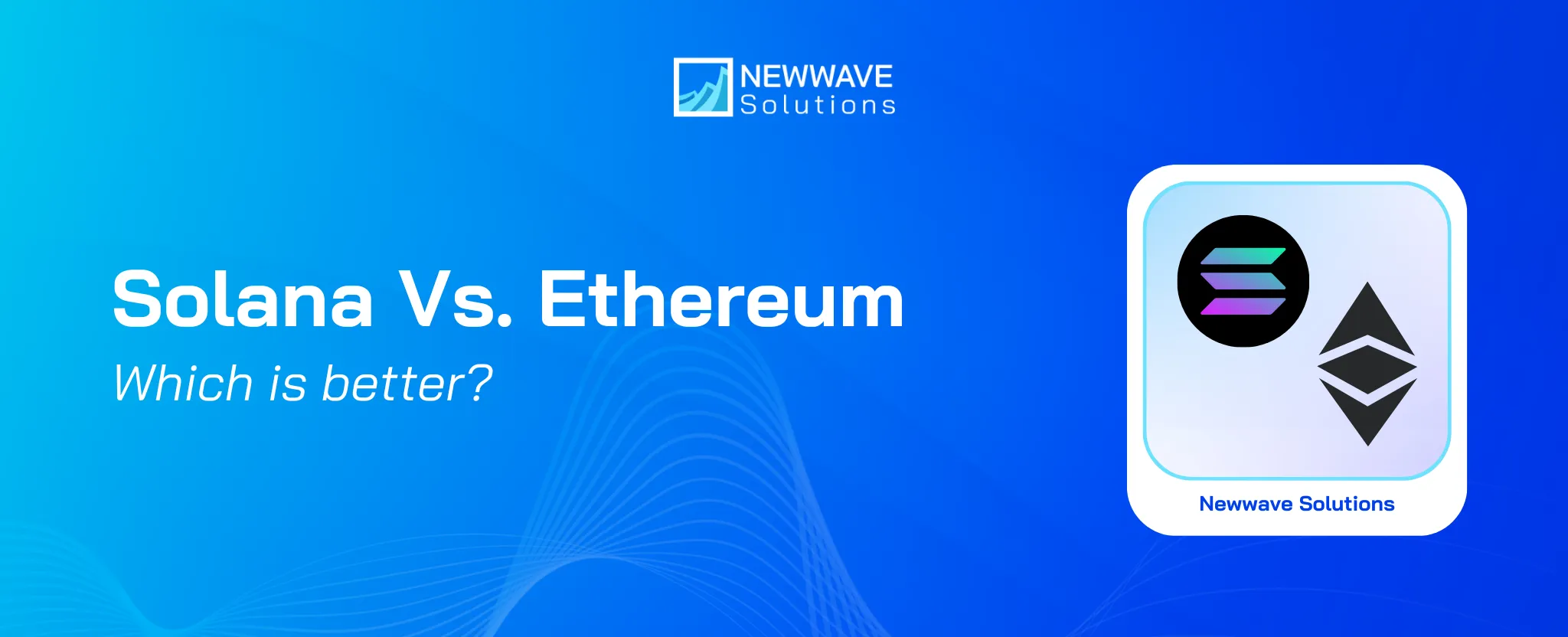


Leave a Reply