How to Create a Web Portal Development?

In today’s digital age, website portals have become essential for businesses and organizations of all sizes. A website portal is a centralized platform that provides users with a single access point to a wide range of information, resources, and services. Whether you want to streamline internal operations, enhance customer experience, or create a robust online community, a well-designed website portal can be a game-changer.
Let’s explore everything about the process of Web Portal Development!
1. Overview of website portals
Imagine a central hub for everything your website visitors need – a one-stop shop for information, resources, and personalized services. That’s the power of a custom website portal.

A website portal is a centralized platform that acts as a gateway to a vast array of content and functionalities. Think of it as a user-friendly command center, allowing them to access everything they need from a single, convenient location.
1.1. Why Choose a Custom Web Portal?
Top 5 outstanding benefits you should know:
- Effortless Access: No more navigating a maze of websites! Portals consolidate information and resources, making everything readily available from a single location.
- Enhanced User Experience: A consistent and intuitive interface ensures a smooth and satisfying experience for all users.
- Boosting Productivity: Streamlined workflows, reduced redundancy, and improved collaboration lead to greater efficiency for both your internal teams and external users.
- Tailored for You: Each user can personalize their portal experience based on individual preferences, roles, and access levels.
- Unified Data View: Integrate data from various sources, giving users a comprehensive and up-to-date view of all relevant information within the portal.
1.2. Essential Elements of Effective Web Portal Design
Imagine a central hub for your website visitors. A website portal provides a single entry point for users to access information, interact, and complete tasks. But how do you create a portal that truly serves its users?
The key lies in user-centric design. In 2024, this means prioritizing user needs and expectations. Conduct user research, gather feedback, and design your portal with a clear information architecture. Make navigation intuitive and visually appealing, ensuring a seamless experience across all devices (desktop, tablet, mobile).
Empower users to personalize their experience with features like customizable dashboards and content filtering. prioritize accessibility for everyone, and leverage powerful search and filtering tools. Integrate collaboration features and consider seamless connections to third-party systems to streamline workflows. Most importantly, prioritize security and data privacy to protect your users.
By focusing on these elements, you can build a portal for website that fosters engagement, streamlines processes, and strengthens your online presence. Let’s create a portal that transforms how you connect with your audience!
2. Creating a Powerful Website Portal: A Step-by-Step Approach
Developing a successful website portal requires careful planning, execution, and ongoing maintenance. Here’s a step-by-step approach to help you create a powerful website portal:

2.1. Define Your Goals and Objectives
Before embarking on the development process, it’s crucial to clearly define your goals and objectives for the website portal. Consider the following questions:
- Target Audience: Who are the primary users of the portal? (e.g., employees, customers, partners, or a specific community)
- Purpose: What is the main purpose of the portal? (e.g., information sharing, self-service, collaboration, or e-commerce)
- Key Features: What essential features and functionalities should the portal provide to meet your objectives?
- Integration Requirements: What existing systems or applications need to be integrated with the portal?
- Scalability: How will the portal accommodate future growth and evolving requirements?
2.2. Understanding Your Audience
The foundation for any successful portal lies in understanding your target audience. Conducting user research through surveys, focus groups, or interviews helps you uncover:
- Needs: What information or tools do your users require?
- Preferences: How do your users like to access and interact with information?
- Challenges: What pain points can your portal address for your users?
By analyzing this data, you can identify key user personas and potential use cases, ensuring your portal caters to their specific needs.
2.3. Building a User-Friendly Structure
Imagine your portal’s information architecture as a roadmap, guiding users to their destinations easily. This involves:
- Sitemap Creation: Develop a visual representation of your portal’s content structure, ensuring logical organization and easy navigation.
- Navigation Planning: Define the path users will take to find the information they need.
- Content Organization: Categorize and label your content for intuitive browsing. Consider implementing taxonomies and metadata to enhance search functionality.
2.4. Creating a Welcoming Space

The user interface (UI) is the visual representation of your portal. Its design should be:
- Visually Appealing: Create a user-friendly and aesthetically pleasing interface that aligns with your brand identity.
- User-Centric: Follow best practices in web design and usability to ensure a smooth and intuitive experience.
- Responsive Design: Guarantee the portal displays and functions flawlessly across various devices and screen sizes.
- Iterative Development: Incorporate feedback from user testing and refine the interface continuously to optimize its effectiveness.
2.5. Developing the Portal Core
This stage focuses on building the functionalities that make your portal unique. This might include:
- User Authentication: Establish a secure login system to manage user access and permissions.
- Content Management System (CMS): Implement a user-friendly system for adding, editing, and managing content within the portal.
- Search Functionality: Ensure users can easily find what they need with a robust search engine.
- Collaboration Tools: Integrate features like forums, discussion boards, or document sharing to facilitate user interaction.
- Third-Party Integrations: Connect your portal with existing systems or applications to streamline workflows and access data seamlessly.
2.6. Testing and Optimization
Before launching your portal, thorough testing is crucial. This involves:
- Bug Detection and Resolution: Identify and resolve any technical issues that may hinder user experience.
- Performance Testing: Ensure the portal can handle anticipated traffic and user loads.
- User Feedback and Data Analysis: Continuously gather user feedback and analyze usage data to identify areas for improvement and optimization.
2.7. Deployment and Maintenance
Once your portal is fully tested and optimized, it’s time to launch! Deployment involves:
- Secure Hosting: Choose a reliable hosting environment that ensures optimal security and performance.
- Ongoing Maintenance: Establish processes for regular updates, security patching, and content management.
By monitoring portal performance and usage metrics, you can continuously identify areas for enhancement and keep your custom website portal thriving.
See more: Unleashing The Power Of Custom Application Development Services
3. Types of Website Portals and Their Applications
Website portals are dynamic online platforms that serve as gateways to specific information or functionalities. They act as central hubs, offering a structured and user-friendly way to access and manage various resources. Designing a portal requires careful consideration of user needs and the intended purpose.

Website portals offer a versatile solution for various needs. They act as a central hub, bringing together information, resources, and functionalities in one user-friendly platform. Here’s a breakdown of how portals can benefit you:
- Enhanced User Engagement: Information portals centralize news, articles, or e-commerce offerings, while social networking portals foster connections and build communities.
- Streamlined Processes: Collaboration portals improve teamwork, while customer portals empower customers with self-service options. Employee portals and government portals provide easy access to internal resources and public services, respectively.
- Learning and Knowledge Sharing: Learning management systems (LMS) deliver online courses, while intranet portals facilitate communication and knowledge sharing within organizations.
By choosing the right type of portal and tailoring it to your specific needs, you can create a valuable online space that empowers users and helps you achieve your business goals.
4. Tips for Building a User-Friendly Web Portal in 2024
Web portals have become a powerful tool for businesses to connect with specific audiences and deliver valuable information or services. However, designing a portal requires careful planning and an understanding of best practices. Here are some key tips to guide you:
4.1. Define Clear Objectives and Goals
Before embarking on the design process, clearly define the objectives and goals of your web portal. Identify the target audience, desired outcomes, and key performance indicators to measure success.
4.2. Understand User Needs and Behaviors
Conduct thorough user research to understand the needs, preferences, and behaviors of your target users. Create user personas, conduct usability testing, and gather feedback to inform the design decisions.
4.3. Prioritize Content and Features
Identify the most important content and features that users will interact with frequently. Prioritize these elements in the design hierarchy, making them easily accessible and prominent within the portal.
4.4. Keep the Design Simple and Intuitive

Avoid cluttering the portal with unnecessary elements or complex navigation structures. Keep the design clean, simple, and intuitive to ensure a seamless user experience.
4.5. Optimize for Mobile Devices

With the increasing use of mobile devices for accessing the internet, ensure that your web portal is optimized for mobile responsiveness. Test the portal on different devices and screen sizes to ensure a consistent experience.
4.6. Leverage Visual Hierarchy and Typography
Use visual hierarchy and typography to guide users’ attention and emphasize important content. Use contrasting colors, font sizes, and styles to create a visually appealing and readable interface.
4.7. Implement Strong Information Architecture
Create a logical and organized information architecture that helps users navigate the portal efficiently. Use categories, labels, and menus to structure content in a way that makes sense to users.
4.8. Provide Feedback and Confirmation
Offer visual feedback and confirmation messages to users when they perform actions within the portal. This includes success messages, error alerts, loading indicators, and other cues to keep users informed.
4.9. Test Across Different Browsers and Devices
Ensure cross-browser compatibility by testing the portal on various browsers and devices. Check for any layout inconsistencies, functionality issues, or performance discrepancies that may arise.
4.10. Solicit User Feedback and Iterate
Actively encourage users to provide feedback on their experience with the portal. Utilize this valuable input to make ongoing improvements, address usability issues, and enhance user satisfaction in the long run.
5. Conclusion
Crafting a website portal is a sophisticated endeavor demanding methodical planning, strategic thinking, and a keen eye for detail. By adhering to the latest best practices in web design, user experience (UX), and information architecture, you can forge a robust and user-friendly portal that caters to your target audience’s specific needs.
This comprehensive guide equips you with the knowledge and best practices to confidently embark on your Web Portal Development journey. With these insights, you can create a portal that stands out in today’s competitive digital landscape.
Newwave Solutions is a leading website development company specializing in crafting custom web portals that meet your unique needs and goals. We offer expert guidance throughout the entire process, from initial concept to development and launch. Connect with Newwave Solutions today and let’s build your dream website portal!
Contact Information:
- Head Office (Hanoi): 1F, 4F, 10F, Mitec Building, Duong Dinh Nghe Street, Yen Hoa Ward, Cau Giay District, Hanoi City, Vietnam
Branch Office (Tokyo): 1chōme118 Yushima, Bunkyo City, Tokyo 1130034, Japan - Hotline: +84 985310203
- Website: https://newwavesolution.com
- Email: [email protected]
To Quang Duy is the CEO of Newwave Solutions, a leading Vietnamese software company. He is recognized as a standout technology consultant. Connect with him on LinkedIn and Twitter.

Read More Guides
Get stories in your inbox twice a month.
Let’s Connect
Let us know what you need, and out professionals will collaborate with you to find a solution that enables growth.



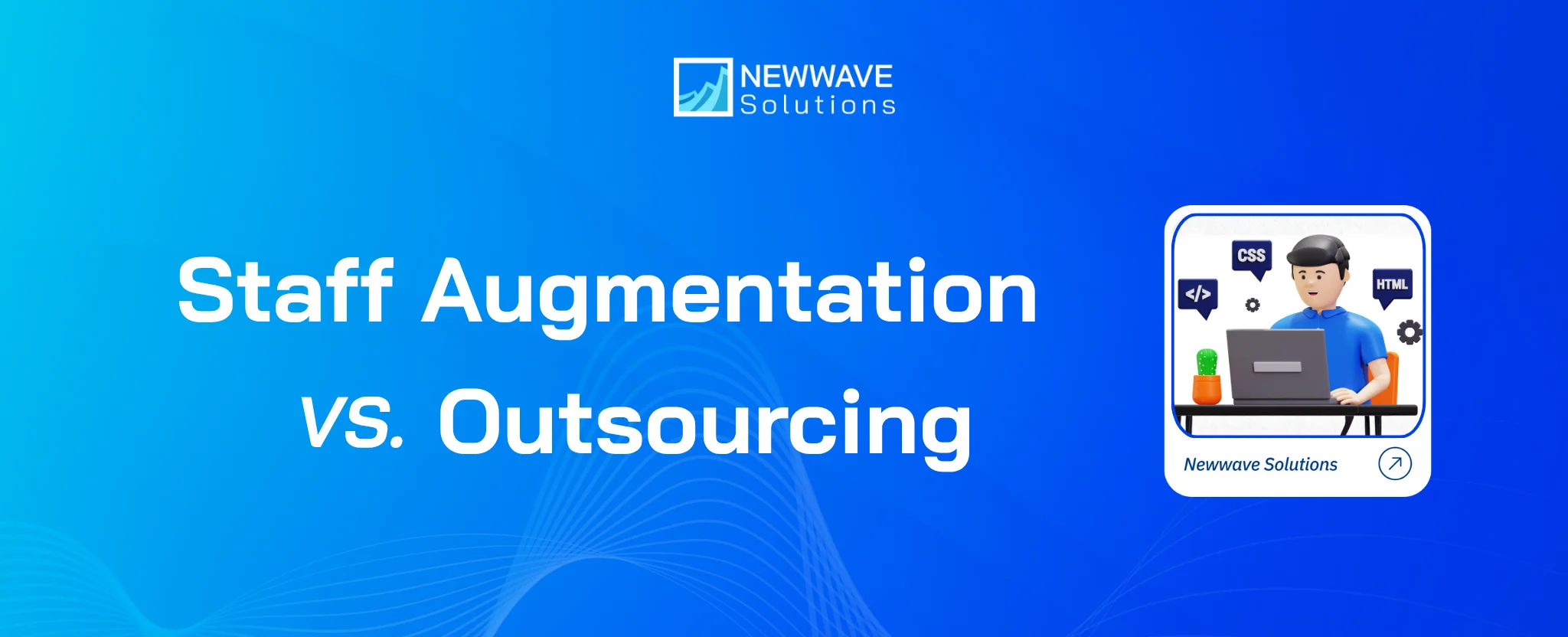
Leave a Reply