How to Create Augmented Reality Content Guide

AR overlays digital elements in the real world, creating immersive and interactive experiences. With AR becoming increasingly popular, learning how to create augmented reality is a valuable skill. This guide will be your roadmap to the exciting world of AR development. We’ll break down the basics of AR and equip you with the tools and techniques to turn your AR ideas into reality!
1. Introduction to Augmented Reality (AR)
Augmented reality is a groundbreaking technology that has revolutionized the way we perceive and interact with the world around us. By superimposing digital information onto the real world, AR enhances our sensory experience and provides endless possibilities for innovation.
For those interested in how to create augmented reality, understanding the basics of AR app development and the tools available is essential. Whether you’re an augmented reality creator or simply looking to explore the world of AR, there are numerous resources and platforms to help you get started.

To create augmented reality experiences, developers can utilize AR development kits such as ARCore for Android or ARKit for iOS. These platforms provide the necessary tools and resources to build immersive AR applications that can be deployed on mobile devices.
Additionally, understanding the principles of 3D modeling, animation, and spatial mapping is crucial for creating compelling AR content. The significance of augmented reality lies in its ability to seamlessly blend the digital and physical worlds, providing users with a unique and engaging experience.
AR has found applications in various industries, including:
- Gaming and Entertainment
- Education and Training
- Retail and E-commerce
- Architecture and Design
- Healthcare and Medical
- Tourism and Exploration
- Manufacturing and Industrial Operations
With the right knowledge and expertise, individuals can tap into this burgeoning field and contribute to the advancement of augmented reality technology. Whether you’re interested in augmented reality setup or diving into the world of AR app development, the opportunities are endless in this exciting and rapidly evolving space.
2. Understanding the Development of Augmented Reality Apps
Augmented reality (AR) has become an increasingly popular technology, offering unique and immersive experiences for users.

2.1. Key Components and Technologies
Developing augmented reality applications involves several key components and technologies, including:
- Sensors and Tracking: AR heavily relies on sensors such as cameras, gyroscopes, and accelerometers to track the user’s position and orientation in the real world. This information is crucial for accurately overlaying virtual content onto the user’s view, creating a seamless AR experience.
- Computer Vision and Image Processing: Computer vision algorithms play a vital role in AR development, enabling the detection and recognition of real-world objects, surfaces, and environments. This capability is essential for seamlessly integrating virtual content into the user’s physical environment.
- 3D Rendering and Graphics: Advanced 3D rendering techniques are a fundamental requirement for AR applications. These techniques are used to generate realistic and immersive virtual content that seamlessly blends with the real-world environment, enhancing the overall AR experience.
- User Interface Design: Intuitive and user-friendly user interfaces are essential for AR applications. They enable natural interactions and ensure a seamless user experience, ultimately enhancing the usability of the AR app.
2.2. Platforms for AR App Development
There are several platforms and frameworks available for developing augmented reality applications, each with its strengths and capabilities:
- ARKit (iOS): Apple’s ARKit is a powerful augmented reality framework designed for iOS devices. It provides advanced computer vision and rendering capabilities, making it a popular choice for developers looking to create AR experiences for Apple users.
- ARCore (Android): Google’s ARCore is a platform specifically tailored for building AR experiences on Android devices. It offers features such as motion tracking, environmental understanding, and light estimation, empowering developers to create compelling AR applications for the Android user base.
- Unity AR Foundation: Unity AR Foundation is a cross-platform solution for building AR applications using the Unity game engine. It supports both ARKit and ARCore, making it an ideal choice for developers seeking to create AR experiences that can reach a wide audience across different devices.
- Vuforia (iOS and Android): Vuforia, developed by PTC, is a robust augmented reality SDK offering advanced computer vision and object recognition capabilities. It provides developers with the tools needed to create sophisticated AR applications for both iOS and Android platforms.
- Amazon Sumerian: Amazon Sumerian is a web-based platform that allows for the creation and hosting of AR, VR, and 3D applications. With a focus on simplicity and ease of use, Amazon Sumerian empowers developers to build immersive AR experiences without requiring extensive technical expertise.
Developing augmented reality applications involves a combination of key components and technologies, along with a variety of platforms and frameworks tailored for AR app development. By understanding these essential elements, developers can create compelling and immersive AR experiences for users across different devices and platforms.
If you’re interested in delving into the world of augmented reality app development, exploring these key components and platforms is an excellent starting point for your journey into the exciting realm of AR technology.
See more: AR Development: Bridging The Gap Between Physical And Digital
3. How to Create Augmented Reality
Whether you’re interested in developing an AR app for mobile devices or exploring other platforms, understanding the key steps involved in creating augmented reality is essential. In this part, we’ll explore the essential steps to create augmented reality and provide insights into the development process.
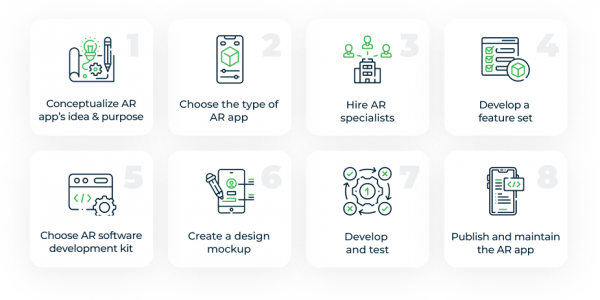
3.1. Research and Conceptualization
Before delving into the development process, conducting thorough research and conceptualization is crucial. This involves defining the use case and target audience for your AR application, conducting market analysis and competitor research, and assessing the technical feasibility of your project.
See more: Embracing the Future of AR Apps Revolution
3.2. Choose the Right Tools and Software
Selecting the appropriate tools and software is crucial for efficient and effective augmented reality development. Consider factors such as:
- Development Platform: Choose a platform that aligns with your target audience and device requirements. For example, ARKit for iOS, ARCore for Android, or cross-platform solutions like Unity AR Foundation offer different capabilities and target different user bases.
- 3D Modeling and Animation Tools: Robust 3D modeling and animation software, such as Blender, Maya, or 3ds Max, are essential for creating high-quality virtual content. These tools allow you to design and animate the virtual elements that will be integrated into your AR experience.
- Integrated Development Environments (IDEs): IDEs like Xcode (for iOS) or Android Studio provide a comprehensive development environment for building AR applications. These environments offer the necessary tools and resources for coding, testing, and debugging your AR project.
3.3. Design and Development Process
The design and development process for augmented reality applications involves several stages:
- User Experience (UX) Design: Creating intuitive and engaging user interfaces that seamlessly blend virtual and real-world interactions is crucial for a successful AR experience. Consider how users will interact with virtual elements in the real world and design interfaces that enhance this interaction.
- 3D Content Creation: Developing high-quality 3D models, animations, and virtual objects that will be integrated into the AR experience is a key aspect of AR development. This step involves creating visually appealing and interactive virtual content that enhances the overall user experience.
- Software Development: Writing code to implement the core functionality of the AR application, including object tracking, rendering, and user interactions, is at the heart of AR development. This step involves translating your design concepts into functional code that brings your AR experience to life.
- Integration and Deployment: Integrating the various components, testing, and deploying the application to the respective app stores or platforms is the final step in bringing your AR project to the hands of users. This involves ensuring that all elements work together seamlessly and that the final product meets the necessary technical requirements for deployment.
3.4. Testing and Quality Assurance
Thorough testing and quality assurance are critical to ensuring a smooth and bug-free AR experience. This includes:

- Functionality Testing: Verifying that all features and functionalities work as intended across various devices and scenarios is essential for delivering a reliable AR experience to users.
- Performance Testing: Optimizing the application for optimal performance, considering factors like frame rate, rendering quality, and resource usage, ensures that users have a smooth and enjoyable AR experience.
- User Testing: Conducting user testing sessions to gather feedback and identify areas for improvement in terms of usability and overall experience allows you to refine your AR application based on real user insights.
Creating an augmented reality experience involves careful planning, the use of appropriate tools and software, a structured design and development process, as well as thorough testing and quality assurance. By following these steps, you can create an engaging and innovative AR application that meets the needs of your target audience.
4. Augmented Reality Setup
To create an augmented reality app, it’s essential to understand the key components of setting up augmented reality and delivering a seamless user interface and experience.
4.1. Hardware Requirements
Augmented reality applications often have specific hardware requirements to ensure optimal performance and functionality. These may include:
- Device Capabilities: Ensuring the device has sufficient processing power, graphics capabilities, and memory to handle AR workloads.
- Camera Quality: A high-quality camera is essential for accurate object tracking and environmental understanding.
- Sensors: Devices with built-in sensors like gyroscopes, accelerometers, and depth sensors can enhance the AR experience.
4.2. Software Integration
Integrating augmented reality into existing applications or platforms may involve several steps:
- SDK or Framework Integration: Incorporating the appropriate AR SDK or framework (e.g., ARKit, ARCore, or Vuforia) into the application’s codebase.
- Camera and Sensor Access: Ensuring the app has the necessary permissions to access the device’s hardware components required for AR functionality.
- User Interface Adjustments: Modifying the user interface to accommodate AR elements and interactions.
4.3. User Interface and Experience
Designing an engaging and intuitive user interface is crucial for delivering a compelling augmented reality experience. Consider factors such as:
- Natural Interactions: Implementing intuitive gestures, voice commands, or gaze-based interactions for an immersive experience.
- Visual Cues and Feedback: Providing cues to guide users through the AR experience and ensure they understand how to interact with virtual elements.
- Accessibility and Inclusivity: Ensuring the AR experience is accessible for users with different abilities and preferences.
By addressing these aspects of augmented reality setup, developers can create compelling AR applications with a seamless user experience.
See more: Unlocking Immersive Experiences With AR Development
5. Augmented Reality Creator Tools

In the realm of augmented reality app development, there are various platforms and tools available to streamline the creation process. These tools cater to developers, designers, and content creators, offering diverse features and capabilities. Some popular options include:
- Adobe Aero: A powerful AR authoring tool that allows users to create immersive experiences without coding, leveraging intuitive drag-and-drop interfaces and pre-built templates.
- Spark AR Studio: Developed by Facebook, Spark AR Studio is a comprehensive platform for creating augmented reality effects, filters, and experiences for various social media platforms.
- Lens Studio by Snap Inc.: Designed for creating interactive AR lenses and experiences for Snapchat, Lens Studio offers a user-friendly interface and a wide range of creative tools.
- Amazon Sumerian: A web-based platform that enables users to create and publish AR, VR, and 3D experiences without extensive coding knowledge, providing a visual scripting interface and pre-built components.

When evaluating augmented reality creator tools, it’s essential to compare their features and capabilities to determine the best fit for your project:
- Ease of Use: Consider the user-friendliness of the platform, including the availability of drag-and-drop interfaces, templates, and tutorials.
- Interactivity: Evaluate the tool’s ability to create interactive AR experiences with features like animations, gestures, and real-time interactions.
- Compatibility: Check if the platform supports the target devices and platforms you intend to deploy your AR application on (e.g., iOS, Android, web).
- Advanced Features: Look for advanced features such as object recognition, spatial mapping, and cloud anchoring that can enhance the richness of your AR experience.
- Community Support: Explore the availability of community forums, documentation, and support resources that can help you troubleshoot issues and learn from other creators.
Whether you’re delving into augmented reality app development or seeking to create interactive AR experiences for social media platforms, selecting the right AR creator tool is pivotal to the success of your project. Stay tuned for more insights into the world of AR development.
But what if you could take your mobile app to the next level and seamlessly integrate it with augmented reality (AR)? AR has the potential to revolutionize the way users interact with your app, adding an immersive and interactive layer that can transform your business. Explore our comprehensive mobile app development services: Mobile App Development Service
6. Conclusion
In conclusion, understanding how to create augmented reality is essential for developers and creators looking to harness the full potential of this transformative technology. By staying informed about the latest tools and techniques in augmented reality app development, augmented reality creators can create engaging and immersive AR experiences.
As AR continues to advance and integrate with AI, machine learning, and cutting-edge hardware, the possibilities for creating captivating AR content are limitless. Embracing these advancements will be crucial for staying at the forefront of augmented reality development.
Connect with Newwave Solutions today to explore how we can help you revolutionize your eCommerce operations with our expertise in augmented reality setup and creating augmented reality experiences. Whether you are looking to create an augmented reality app or seeking guidance on how to bring your AR ideas to life, our team is here to support you every step of the way.
Contact Information:
- Head Office (Hanoi): 1F, 4F, 10F, Mitec Building, Duong Dinh Nghe Street, Yen Hoa Ward, Cau Giay District, Hanoi City, Vietnam
- Branch Office (Tokyo): 1chōme118 Yushima, Bunkyo City, Tokyo 1130034, Japan
- Hotline: +84 985310203
- Website: https://newwavesolution.com
- Email: [email protected]
To Quang Duy is the CEO of Newwave Solutions, a leading Vietnamese software company. He is recognized as a standout technology consultant. Connect with him on LinkedIn and Twitter.

Read More Guides
Get stories in your inbox twice a month.
Let’s Connect
Let us know what you need, and out professionals will collaborate with you to find a solution that enables growth.

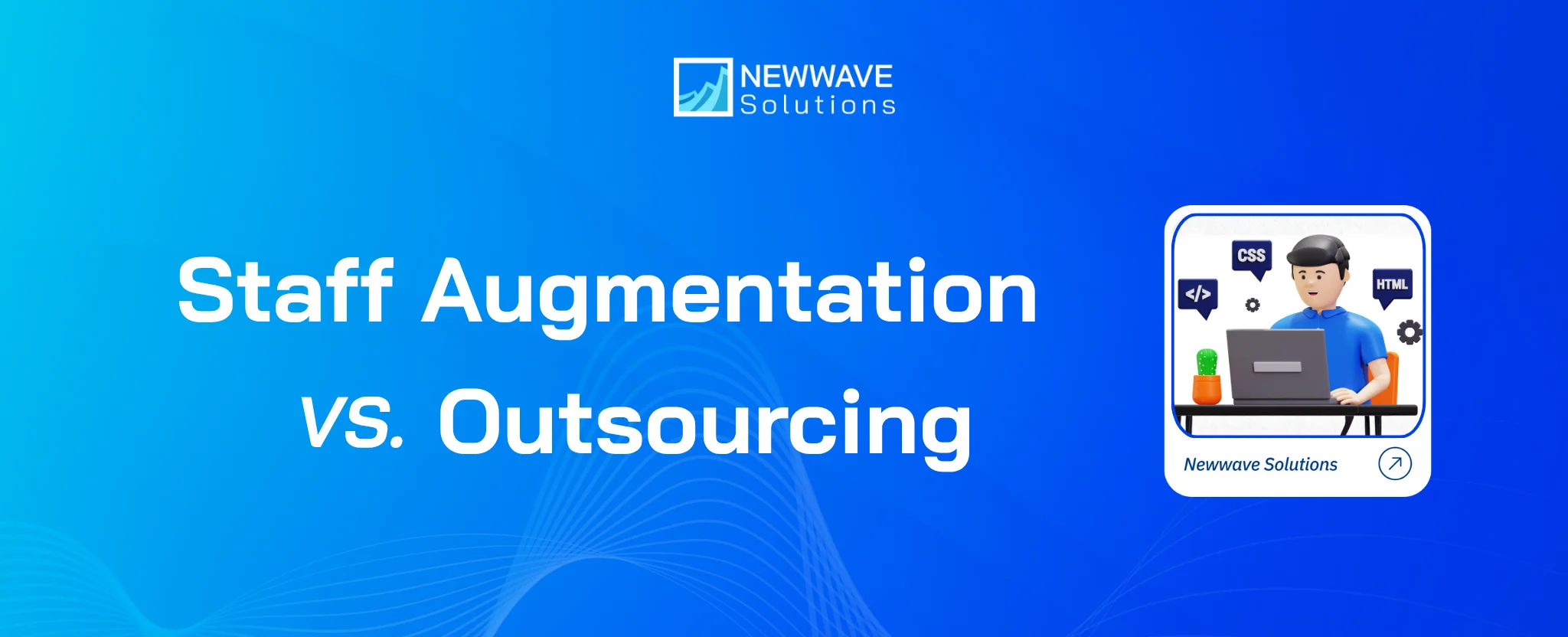
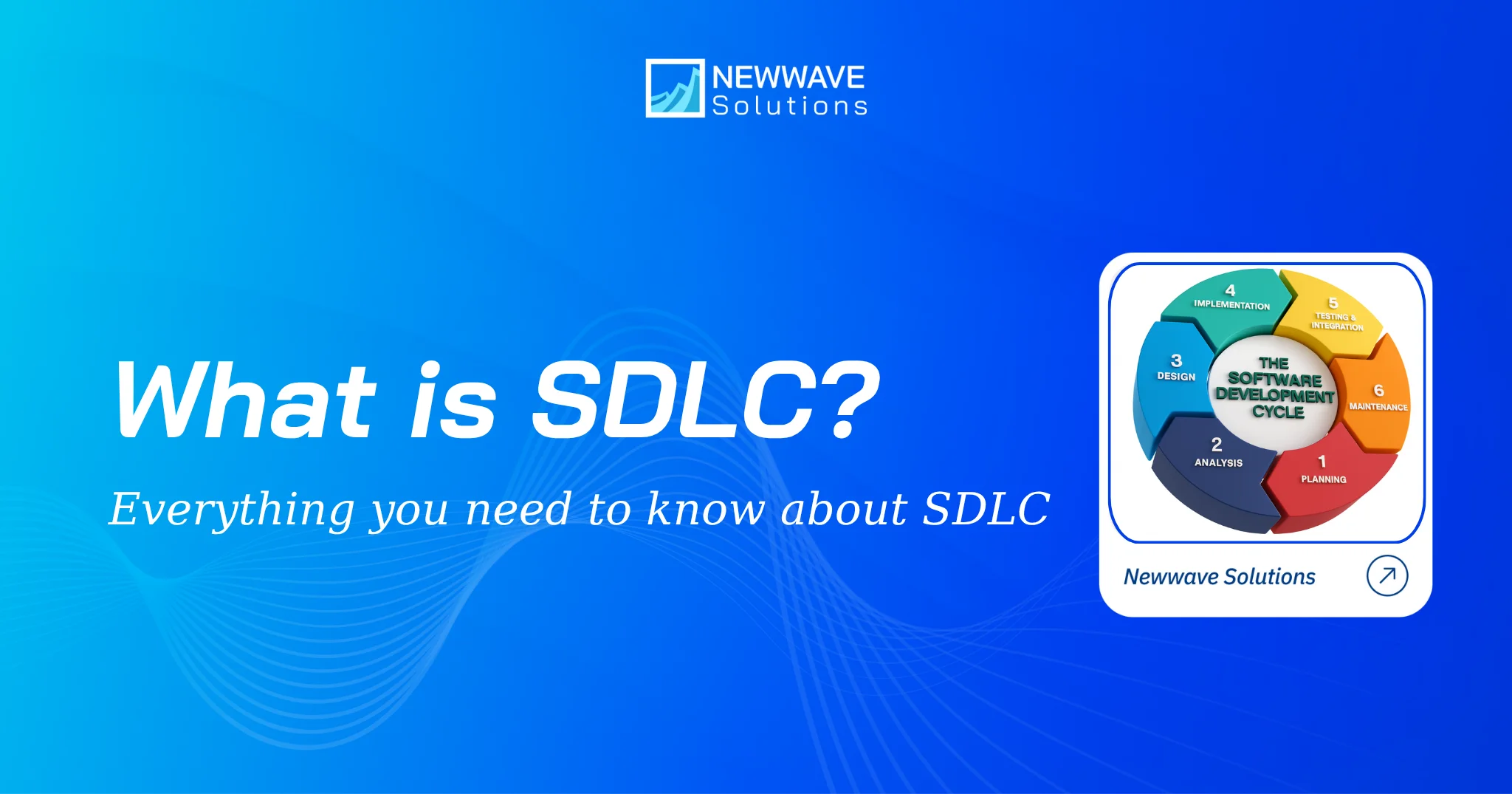
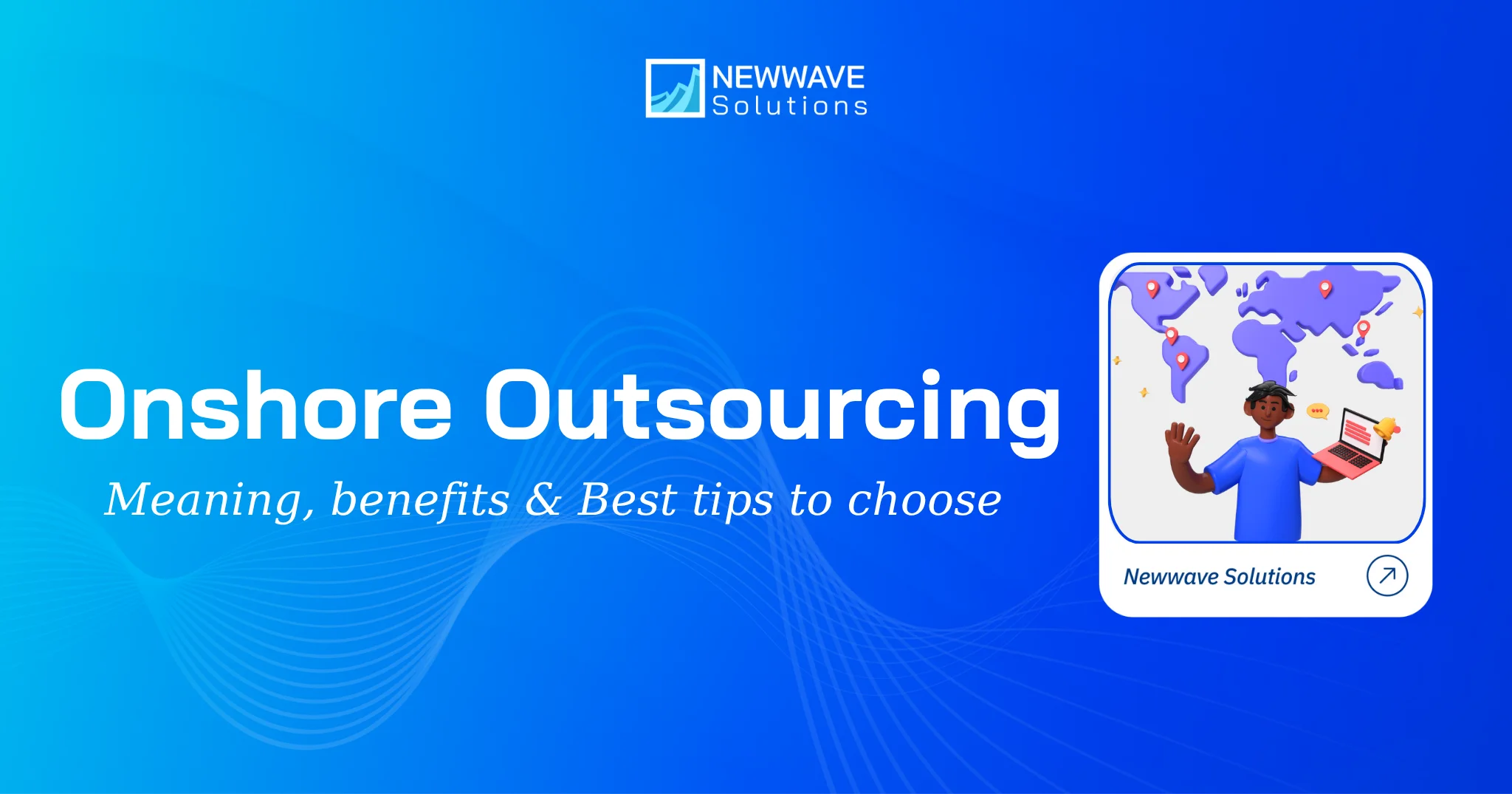

Leave a Reply